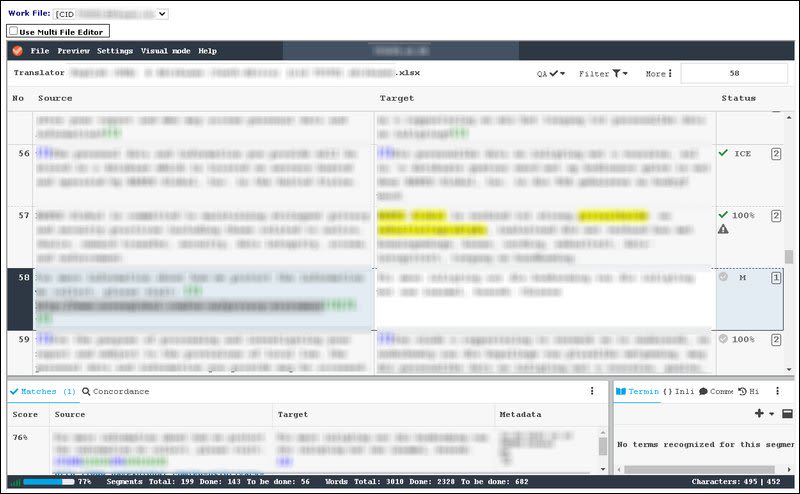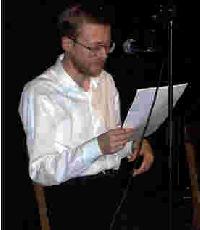Problems with XTM Cloud v12.8 இழை இடுபவர்: Samuel Murray
|
|---|
Samuel Murray 
நெதர்லாந்து
Local time: 20:52
உறுப்பினர் (2006)
ஆங்கிலம் - ஆஃப்ரிகான்ஸ்
+ ...
So, here is another version of XTM (version Cloud v12.8):
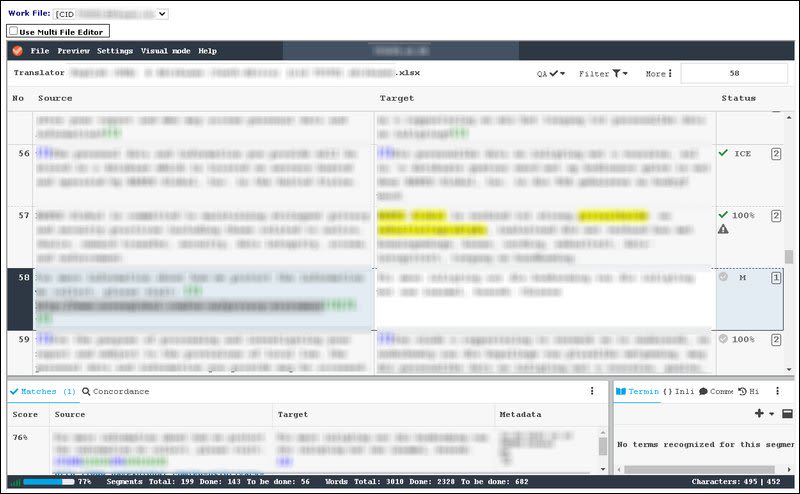
1. Well, I can't type a capital "C". Shift+C gets me nothing. I have to type the "C" into Notepad and then paste it into the XTM editor. Fortunately there aren't many C's in my target language. (I did check to see if Ctrl+C was tied to a shortcut... it wasn't.)
2. It's not possible to copy text. I can copy the entire source text into the target field (which then replaces the e.g. fuzzy match). I can select text, and I can then press Ctrl+C, but the text doesn't get added to the clipboard. My current job has multiple URLs in the source text which I'm going to have to retype manually if I want to use fuzzy matching at all.
And if I have a number of segments with nearly identical text where being able to copy+paste a few words would save me time, I have to type that text in Notepad, copy it from there, and then I can paste it into XTM's editor. I can't just copy the text from an existing translation in XTM.
I did discover a hack to copy text: you must right-click the selected text and choose "Find/Replace", which opens XTM's custom find/replace dialog with the selected text pre-filled in the Find field, and you can then select and copy it from there.
(Since both #1 and #2 involve typing the letter C, maybe there is a bug with C on this version of XTM.)
3. XTM automatically inserts the best fuzzy match. There are times when not using the best fuzzy match is actually faster and less error-prone, but XTM doesn't give me that option. Also, it takes about 1 second before the fuzzy match is inserted, and when that happens, it overwrites anything that I may have typed into the target field so far. This means I have to wait 1-2 seconds at each segment to see if a fuzzy match is going to be inserted, before it is safe for me to start typing.
4. You can set XTM to automatically move the cursor to the start or end of the segment when you move to a segment. Unfortunately it takes XTM a second or so to move the cursor. I found this out the hard way when I clicked in a segment in a specific location where I needed to type a character, and the cursor really did appear in that position, and then I typed the character... only to discover that in that split-second XTM had moved my cursor to the end of the segment and put the typed character there.
[Edited at 2021-09-03 15:24 GMT]
| | | | Peter Motte 
பெல்ஜியம்
Local time: 20:52
உறுப்பினர் (2009)
ஆங்கிலம் - டச்
+ ...
I think when I started with that program, I also had some problems of the same nature. I even quit working for that client.
Oddly enough, nowadays I don't experience much annoyance anymore using XTM Cloud.
I wonder whether some settings changed, or whether I developped work routines which are more suitable for it.
I let you know as soon as I can, but I first need another job for that client.
| | | | Peter Motte 
பெல்ஜியம்
Local time: 20:52
உறுப்பினர் (2009)
ஆங்கிலம் - டச்
+ ...
| Tell your client, he did something wrong | Sep 9, 2021 |
>1. Well, I can't type a capital "C". Shift+C gets me nothing.
That's indeed very odd, because I don't have that problem.
In the beginning I had. It was so unworkable, that I decided not to work for that client anymore.
I stayed away from them for a year.
That I went back to see whether things had improved, and luckily they had.
So, I guess there must be something wrong with the settings your client uses.
>2. It's not possible to copy text. I c... See more >1. Well, I can't type a capital "C". Shift+C gets me nothing.
That's indeed very odd, because I don't have that problem.
In the beginning I had. It was so unworkable, that I decided not to work for that client anymore.
I stayed away from them for a year.
That I went back to see whether things had improved, and luckily they had.
So, I guess there must be something wrong with the settings your client uses.
>2. It's not possible to copy text. I can copy the entire source text into the target field (which then replaces the e.g. fuzzy match). I can select text, and I can then press Ctrl+C, but the text doesn't get added to the clipboard.
That works for me.
>And if I have a number of segments with nearly identical text where being able to copy+paste a few words would save me time, I have to type that text in Notepad, copy it from there, and then I can paste it into XTM's editor. I can't just copy the text from an existing translation in XTM.
That looks as if there is a missing TM. Nearly identical text should appear in the search windows of the TM, and then you should be able to copy if from there clicking on a button which appears if you hover the mouse cursor over the target cell in the TM-window
>I did discover a hack to copy text: you must right-click the selected text and choose "Find/Replace", which opens XTM's custom find/replace dialog with the selected text pre-filled in the Find field, and you can then select and copy it from there.
Unworkable.
>3. XTM automatically inserts the best fuzzy match. There are times when not using the best fuzzy match is actually faster and less error-prone, but XTM doesn't give me that option. Also, it takes about 1 second before the fuzzy match is inserted, and when that happens, it overwrites anything that I may have typed into the target field so far. This means I have to wait 1-2 seconds at each segment to see if a fuzzy match is going to be inserted, before it is safe for me to start typing.
That also looks like a bad setting on the site of the client. I find XTM Cloud rather slow when I click on the Finish button, but it works fast enough going going form one TU to the next.
>4. You can set XTM to automatically move the cursor to the start or end of the segment when you move to a segment. Unfortunately it takes XTM a second or so to move the cursor.
There's clearly something wrong with the way your client implemented XTM Cloud.
[Edited at 2021-09-09 09:05 GMT] ▲ Collapse
| | | | Samuel Murray 
நெதர்லாந்து
Local time: 20:52
உறுப்பினர் (2006)
ஆங்கிலம் - ஆஃப்ரிகான்ஸ்
+ ...
தலைப்பை ஆரம்பித்தல்
Peter Motte wrote:
Samuel wrote:
And if I have a number of segments with nearly identical text where being able to copy+paste a few words would save me time, I have to type that text in Notepad, copy it from there, and then I can paste it into XTM's editor. I can't just copy the text from an existing translation in XTM.
That looks as if there is a missing TM. Nearly identical text should appear in the search windows of the TM...
Oh, it does appear, but it's not always faster (or safer) to edit a fuzzy match. Sometimes its faster (and safer) to just paste text and typing something extra. XTM's functionality that shows the difference between the fuzzy match's source text and the current segment's source text is not visually close to the target text field, so re-using and editing a fuzzy match requires either (a) that I glance down and back up again, which strains the eye or (b) visually compare the inserted target text against the source text to see how it differs from it (which is "unsafe" because you might overlook something if you're doing it too quickly). By contrast, if you know that e.g. the next ten segments all start or end with a certain phrasing, pasting it is both quick and safe.
| | |
|
|
|
Peter Motte 
பெல்ஜியம்
Local time: 20:52
உறுப்பினர் (2009)
ஆங்கிலம் - டச்
+ ...
| Still, tell your client | Sep 10, 2021 |
I still think something must be wrong somewhere, because some of the issues you have, I don't have now, but I had them in the beginning.
The client must have done something wrong with the settings.
Unfortunately, I can't see which version of XTM I'm using, but I guess it's the same.
For you information: I use Windows 10, with Firefox 92.0
| | | | | Problems with XTM Cloud v12.8 | Sep 29, 2021 |
Hi Samuel,
I work for the company you did this translation for We actually currently use v12.5, not 12.8. We actually currently use v12.5, not 12.8.
#1 - Shift+C is working just fine for me on the English-US keyboard layout. You can re-define the shortcuts in XTM Workbench if the one you are expecting to work is not working (I still think it might be tied to some other function in your system/browser).
To re-define shortcuts, go to... See more Hi Samuel,
I work for the company you did this translation for We actually currently use v12.5, not 12.8. We actually currently use v12.5, not 12.8.
#1 - Shift+C is working just fine for me on the English-US keyboard layout. You can re-define the shortcuts in XTM Workbench if the one you are expecting to work is not working (I still think it might be tied to some other function in your system/browser).
To re-define shortcuts, go to Settings > Shortcuts and click on the shortcut in question to assign a new value to it.
#2 - I can also copy text w/o issues using Ctrl+C shortcut, so I can't reproduce this either.
#3 - We do not pre-populate fuzzy matches into Target text. Only 100% and ICE matches get auto-populated by default. Fuzzy matches need to be selected from the "Matches" panel in the bottom left corner of XTM Workbench, they do not get auto-inserted.
#3 and #4 - If you are seeing performance/speed issues, you can try using a different browser (we recommend Chrome) and/or clearing cache/cookies in your browser. If that doesn't work, you can report such issues to the project manager and we can check and see if they can be reproduced on our end too. ▲ Collapse
| | | | | Curson position change delay | Nov 16, 2022 |
You can set XTM to automatically move the cursor to the start or end of the segment when you move to a segment. Unfortunately it takes XTM a second or so to move the cursor. I found this out the hard way when I clicked in a segment in a specific location where I needed to type a character, and the cursor really did appear in that position, and then I typed the character... only to discover that in that split-second XTM had moved my cursor to the end of the segment and put the typed character there.
OMG, XTM developers, do something about this. Currently I'm using version 13.2.0. and the issue is still there and it drives me crazy!
| | | | | Cursor problems - ver. 13.2.0 in Chrome | Nov 21, 2022 |
Dalibor Skalník wrote:
You can set XTM to automatically move the cursor to the start or end of the segment when you move to a segment. Unfortunately it takes XTM a second or so to move the cursor. I found this out the hard way when I clicked in a segment in a specific location where I needed to type a character, and the cursor really did appear in that position, and then I typed the character... only to discover that in that split-second XTM had moved my cursor to the end of the segment and put the typed character there.
OMG, XTM developers, do something about this. Currently I'm using version 13.2.0. and the issue is still there and it drives me crazy!
Also, the setting "Set start position for cursor in target segment to:" most of the time does not work. For instance yesterday for some reason the setting worked. Today it behaves the usual way: The cursor jumps to the segment end even though I have set "Beginning of segment". Together with the cursor delay it's a really annoying bug.
| | |
|
|
|
| Post removed: This post was hidden by a moderator or staff member for the following reason: fake profile | இப்பதிவுக்கென்று குறிப்பிட்ட மட்டுறுத்துனர்கள் யாரும் இல்லை தள விதிமுறைகளின் அத்துமீறல்களைப் பற்றி முறையிட, அல்லது உதவி பெற, தயவு செய்து தள அலுவலரை » தொடர்பு கொள்க Problems with XTM Cloud v12.8 | CafeTran Espresso | You've never met a CAT tool this clever!
Translate faster & easier, using a sophisticated CAT tool built by a translator / developer.
Accept jobs from clients who use Trados, MemoQ, Wordfast & major CAT tools.
Download and start using CafeTran Espresso -- for free
Buy now! » |
| | Anycount & Translation Office 3000 | Translation Office 3000
Translation Office 3000 is an advanced accounting tool for freelance translators and small agencies. TO3000 easily and seamlessly integrates with the business life of professional freelance translators.
More info » |
|
| | | | X Sign in to your ProZ.com account... | | | | | |