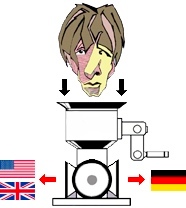Programmable gaming mouse to speed up translation tasks இழை இடுபவர்: Sara Tirabassi
|
|---|
Sara Tirabassi 
இத்தாலி
Local time: 11:54
உறுப்பினர் (2014)
ஆங்கிலம் - இத்தாலியன்
+ ...
I decided to buy a gaming mouse to speed up some boring actions I repeat housands of time like copy, paste, insert tags, add to glossary, find, etc.. My plan is to change the keyboard shortcuts (which at the moment I am using) and to connect the different actions to a button of the mouse (they usually have a lot of them, even 12 in some cases).
I mainly use Trados Studio 2014 but I suspect it could be useful also when using Excel, Word or other CATs.
Do any af you already walk... See more I decided to buy a gaming mouse to speed up some boring actions I repeat housands of time like copy, paste, insert tags, add to glossary, find, etc.. My plan is to change the keyboard shortcuts (which at the moment I am using) and to connect the different actions to a button of the mouse (they usually have a lot of them, even 12 in some cases).
I mainly use Trados Studio 2014 but I suspect it could be useful also when using Excel, Word or other CATs.
Do any af you already walked this path? I would be happy to have some feedback or to hear your thoughts about pros and cons of this operation, so I can better decide how much money to invest: prices can be very different, from 100 USD up to several hundreds.
Thank you!
Sara ▲ Collapse
| | | | | Interesting choice | Nov 22, 2017 |
Why not? I don't think I would like it, but that should not hold anyone back.
As for pointing devices, I have only used trackballs the last 15 years or so, and I cannot imagine switching back to an ordinary mouse. I have a Kensington right now. Logitech had some good designs, but their trackball devices don’t last very long, and the current entry model is flimsy. Some of the high-end models have several buttons, but I usually end up forgetting to use them. I find it easier to reme... See more Why not? I don't think I would like it, but that should not hold anyone back.
As for pointing devices, I have only used trackballs the last 15 years or so, and I cannot imagine switching back to an ordinary mouse. I have a Kensington right now. Logitech had some good designs, but their trackball devices don’t last very long, and the current entry model is flimsy. Some of the high-end models have several buttons, but I usually end up forgetting to use them. I find it easier to remember keyboard combinations. But that's just me.
There is one important thing you need to consider before moving more functions to your pointing device: the risk of repetitive strain injury. If you use a pointing device too intensively, you risk ending up with strained muscles.
[Edited at 2017-11-23 11:45 GMT] ▲ Collapse
| | | | esperantisto 
Local time: 12:54
உறுப்பினர் (2006)
ஆங்கிலம் - ருஷ்ஷியன்
+ ...
SITE LOCALIZER | Yes, keyboard | Nov 23, 2017 |
Thomas T. Frost wrote:
I find it easier to remember keyboard combinations. But that's just me.
No, not just you. Mouse is a productivity killer (of course, I mean working with texts, not something like CAD). Instead of a gaming mouse, I think, it is better to buy a keyboard with additional programmable keys. And, yes, learn and customize keyboard shortcuts of your favorite programs.
Why not? I don't think I would like it, but that should not hold anyone back.
Thomas T. Frost wrote:
Logitech had some good designs, but their devices don’t last very long…
My experience is opposite: I have an MX1100. It is quite old now but runs like a baby. The only reason why I can’t recommend this perfect device: it is not manufactured anymore. By the way, it does have additional buttons, but I don’t use them when working (see above).
[Edited at 2017-11-23 06:59 GMT]
| | | | Jan Truper 
ஜெர்மணி
Local time: 11:54
ஆங்கிலம் - ஜெர்மன்
|
|
|
Jan Truper 
ஜெர்மணி
Local time: 11:54
ஆங்கிலம் - ஜெர்மன்
Thomas T. Frost wrote:
There is one important thing you need to consider before moving more functions to your pointing device: the risk of repetitive strain injury. If you use a pointing device too intensively, you risk ending up with strained muscles.
Quite the opposite... if it's an ergonomic mouse and you assign the right functions to the thumb buttons (delete, enter, concordance search, NBSP, go to next segment), you don't have to constantly move back and forth between mouse and keyboard, which saves time and health.
[Edited at 2017-11-23 07:31 GMT]
| | | |
esperantisto wrote:
Thomas T. Frost wrote:
Logitech had some good designs, but their devices don’t last very long…
My experience is opposite: I have an MX1100. It is quite old now but runs like a baby. The only reason why I can’t recommend this perfect device: it is not manufactured anymore. By the way, it does have additional buttons, but I don’t use them when working (see above).
That isn't a trackball. I only meant trackballs.
| | | |
Jan Truper wrote:
Thomas T. Frost wrote:
There is one important thing you need to consider before moving more functions to your pointing device: the risk of repetitive strain injury. If you use a pointing device too intensively, you risk ending up with strained muscles.
Quite the opposite... if it's an ergonomic mouse and you assign the right functions to the thumb buttons (delete, enter, concordance search, NBSP, go to next segment), you don't have to constantly move back and forth between mouse and keyboard, which saves time and health.
"Ergonomic" doesn't mean it can't give you repetitive strain injury or muscle tension if you use it intensively.
It is unlikely that moving your hand from mouse to keyboard will give you RSI or otherwise damage your health.
In any case, one has to be aware of any hint of muscle tension or pain when spending a lot of time on a computer every day.
| | | | Sara Tirabassi 
இத்தாலி
Local time: 11:54
உறுப்பினர் (2014)
ஆங்கிலம் - இத்தாலியன்
+ ...
தலைப்பை ஆரம்பித்தல் | Thank you for sharing your point of view! | Nov 23, 2017 |
Repetitive strain injury is something to keep in mind, for sure, but all depends on which functions I map and how my body reacts... I promise I'll pay attention to any pain I feel!
Actually I do some hand/joint excercises from time to time, to limit this kind of problems and be aware of possible injuries.
Besides, also the idea of an additional keyboard is interesting. I wouldn't buy a keyboard with extra keys because I like to work on my laptop when I need to research specif... See more Repetitive strain injury is something to keep in mind, for sure, but all depends on which functions I map and how my body reacts... I promise I'll pay attention to any pain I feel!
Actually I do some hand/joint excercises from time to time, to limit this kind of problems and be aware of possible injuries.
Besides, also the idea of an additional keyboard is interesting. I wouldn't buy a keyboard with extra keys because I like to work on my laptop when I need to research specific terminology (living in a college town has this upside: I have access at specialized libraries all the time, and for some texts I like to go and work there so I have all the specific reference texts at hand). But the additional keyboard would be nice and portable.
I am open to other opinions and suggestions (Jan Trooper, thank you for the links!)
Sara ▲ Collapse
| | |
|
|
|
Francis Murphy (X) 
கனடா
Local time: 06:54
ஃபிரன்ச் - ஆங்கிலம்
| Special keypad | Nov 27, 2017 |
I have MQ8.2 and DNS 13 running on Windows 10 for FR to EN translation. I am curious about how to operate in the most efficient way and am considering buying a command keypad like this one:
XK-24 USB Programmable Keypad (see xkeys.com), about $150 at Amazon in the USA. It is described in this video by Jim Wardell, at around minute 37:30, her... See more I have MQ8.2 and DNS 13 running on Windows 10 for FR to EN translation. I am curious about how to operate in the most efficient way and am considering buying a command keypad like this one:
XK-24 USB Programmable Keypad (see xkeys.com), about $150 at Amazon in the USA. It is described in this video by Jim Wardell, at around minute 37:30, here: https://www.youtube.com/watch?v=VWQOwBUS-kM&t=2506s
The keypad seems to work well for him, but the video is three years old. He also mentions voice commands at minute 35:00. So far I have used DNS just for the text, not for giving commands to MemoQ.
Aside from using voice recognition, it would seem to be useful for simplifying some multi-key sequences down to one stroke.
I have no yet purchased it and am wondering whether others have tried this approach.
 ▲ Collapse
| | | | To report site rules violations or get help, contact a site moderator: You can also contact site staff by submitting a support request » Programmable gaming mouse to speed up translation tasks | CafeTran Espresso | You've never met a CAT tool this clever!
Translate faster & easier, using a sophisticated CAT tool built by a translator / developer.
Accept jobs from clients who use Trados, MemoQ, Wordfast & major CAT tools.
Download and start using CafeTran Espresso -- for free
Buy now! » |
| | Trados Studio 2022 Freelance | The leading translation software used by over 270,000 translators.
Designed with your feedback in mind, Trados Studio 2022 delivers an unrivalled, powerful desktop
and cloud solution, empowering you to work in the most efficient and cost-effective way.
More info » |
|
| | | | X Sign in to your ProZ.com account... | | | | | |