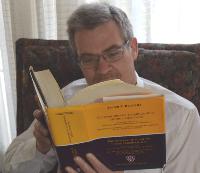To report site rules violations or get help, contact a site moderator:
You can also contact site staff by submitting a support request » Possible to have VGA-HDMI dual monitor setup
| |||||||||||||||||||||||||||||||||||||||||||||||||||||||||||||||||||||||||||||||||||
Your current localization setting
தமிழ்
Close search