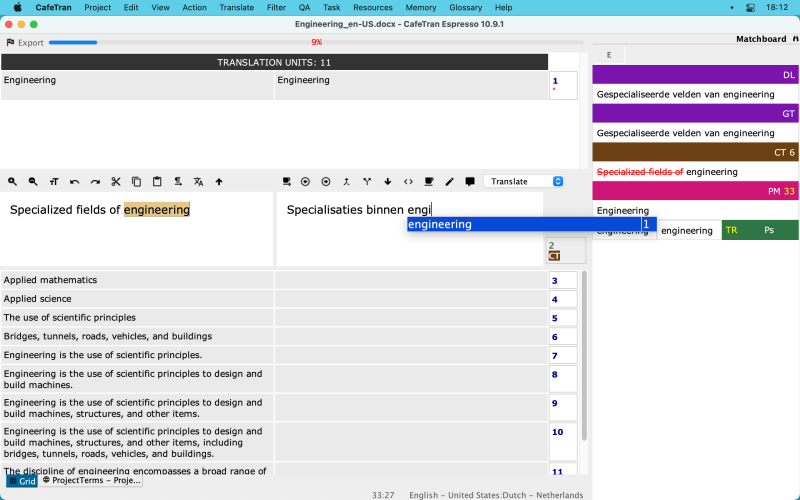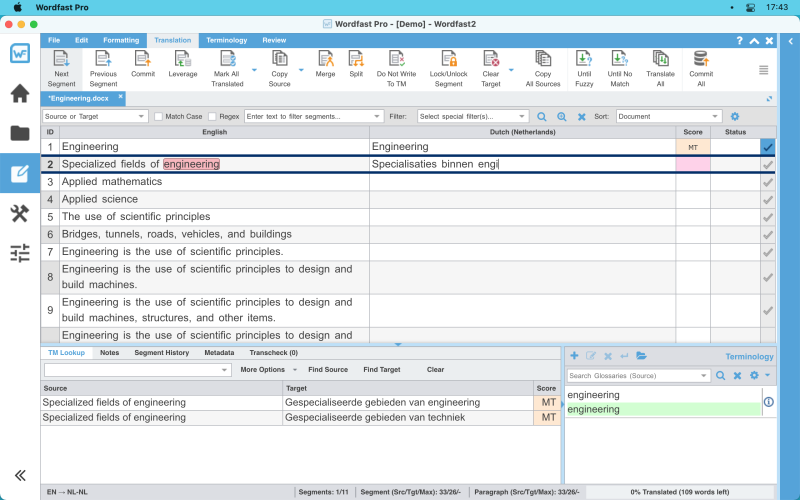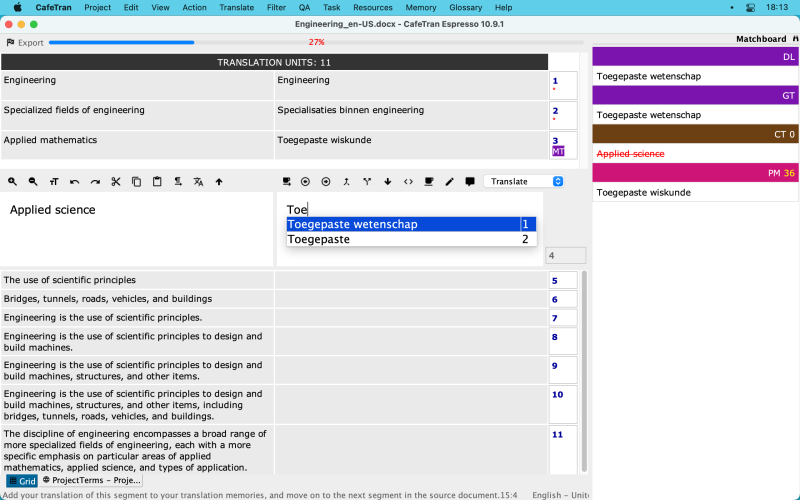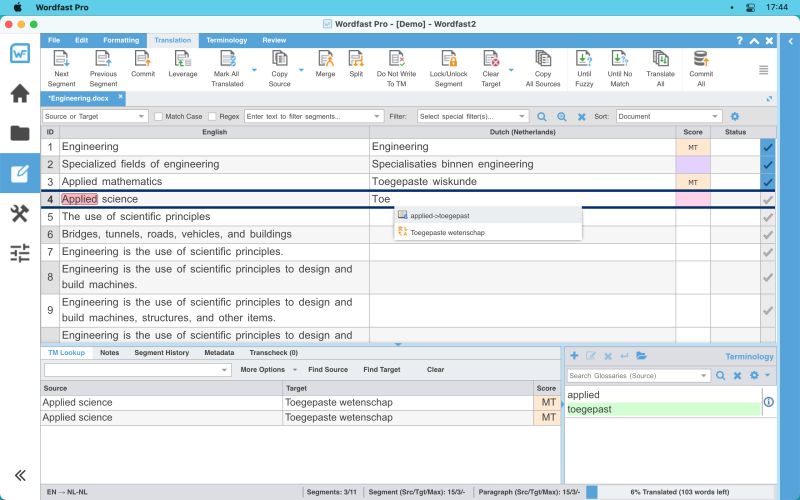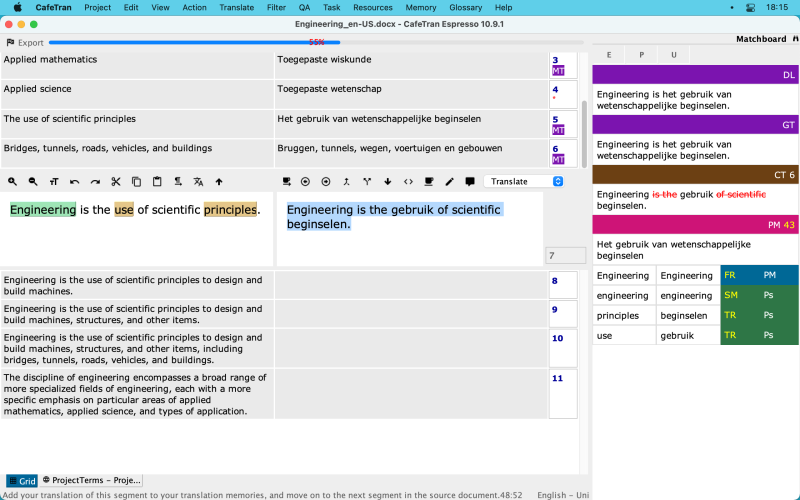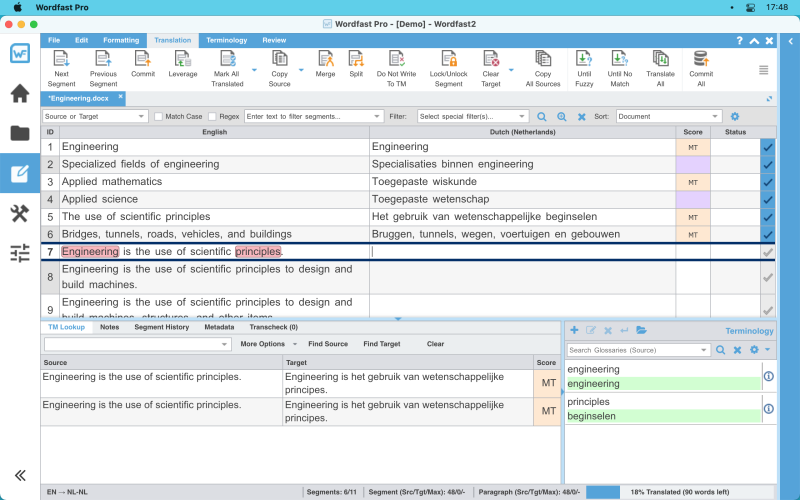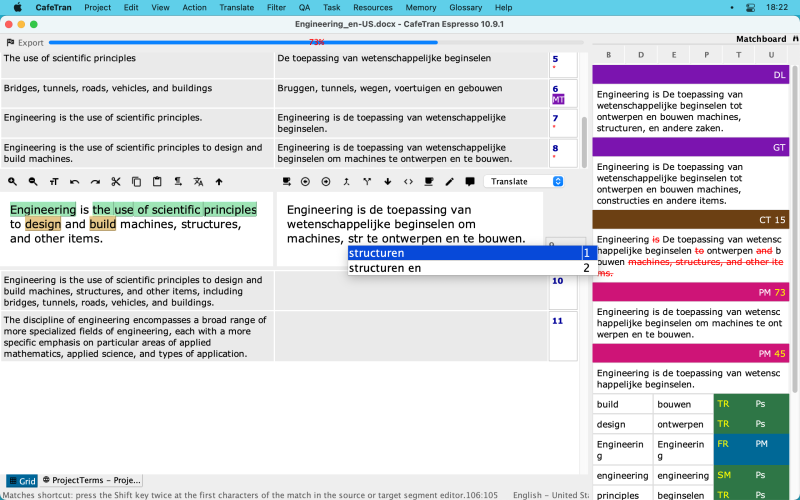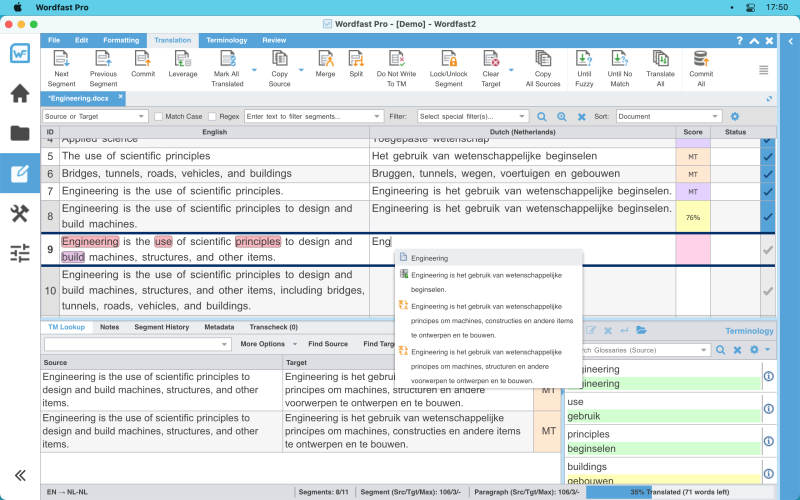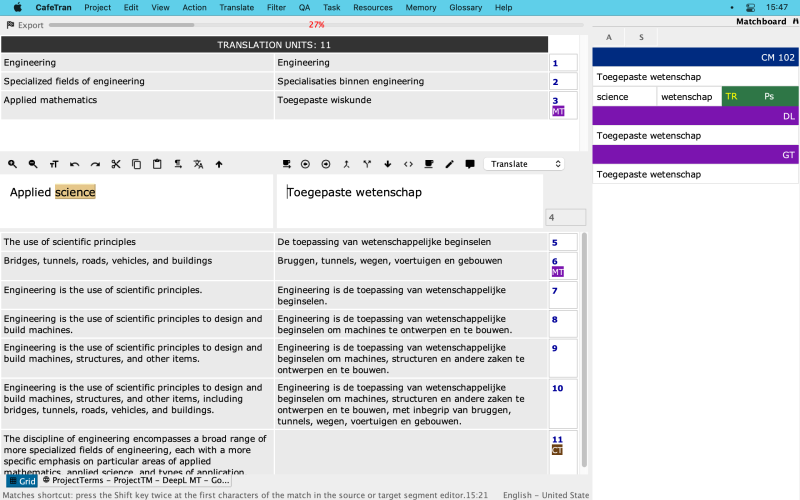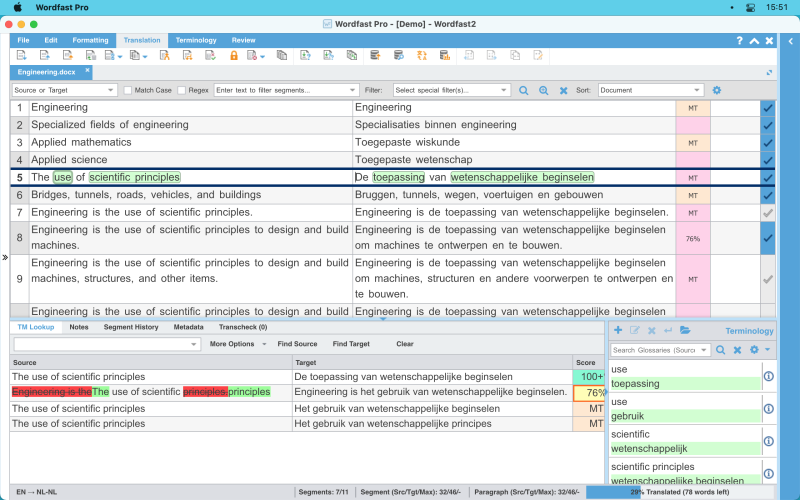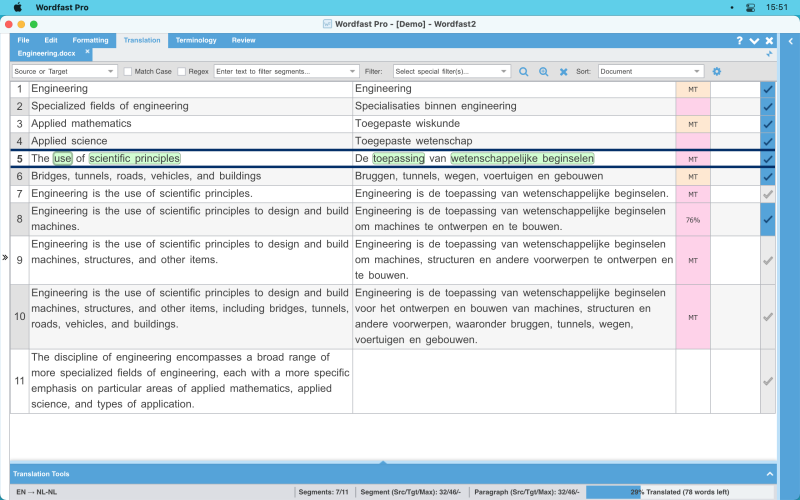| Pages in topic: [1 2 3] > | CafeTran Espresso 10.9.1 versus Wordfast Pro 6.5.0 Thread poster: Hans Lenting
|
|---|
Who owns the software?
Wordfast Pro is a joint project (50% each) between Transperfect (the largest translation agency of the world) and the author of Wordfast Classic (a suite of macros for MS Word).
CafeTran Espresso is property of Collaborative Translation Networks, LLC., a Delaware (US) company.
What is the internal file format for translation projects?
Wordfast Pro: TXML, an XML-based bilingual document format. This means th... See more Who owns the software?
Wordfast Pro is a joint project (50% each) between Transperfect (the largest translation agency of the world) and the author of Wordfast Classic (a suite of macros for MS Word).
CafeTran Espresso is property of Collaborative Translation Networks, LLC., a Delaware (US) company.
What is the internal file format for translation projects?
Wordfast Pro: TXML, an XML-based bilingual document format. This means that WFP always needs to convert the files that other CAT tools create for internal use or exchange.
CafeTran Espresso: XLIFF, XML Localisation Interchange File Format. This means that CTE can directly open files that other CAT tools create for internal use (e.g. RWS Trados Studio) or exchange (e.g. memoQ).
What is the internal file format for glossaries?
Wordfast Pro: a database (SQL?)
CafeTran Espresso: tab-delimited plain text files
What is the internal file format for translation memories?
Wordfast Pro: a database (SQL?)
CafeTran Espresso: plain text files in TMX format
[Edited at 2021-10-12 11:18 GMT] ▲ Collapse
| | | | Hans Lenting
Netherlands
Member (2006)
German to Dutch
TOPIC STARTER | Recursive segments | Oct 12, 2021 |
Test document:
Engineering
Specialized fields of engineering
Applied mathematics
Applied science
The use of scientific principles
Bridges, tunnels, roads, vehicles, and buildings
Engineering is the use of scientific principles.
Engineering is the use of scientific principles to design and build machines.
Engineering is the use of scientific principles to design and build machines, structures, and other items.
Engineering is the use of scientific principles to design and build machines, structures, and other items, including bridges, tunnels, roads, vehicles, and buildings.
The discipline of engineering encompasses a broad range of more specialized fields of engineering, each with a more specific emphasis on particular areas of applied mathematics, applied science, and types of application.
Configuration of the CAT tools:
- Project TM
- Project Glossary
- DeepL (DL)
- Google Translate (GT)
2nd segment in CafeTran Espresso:
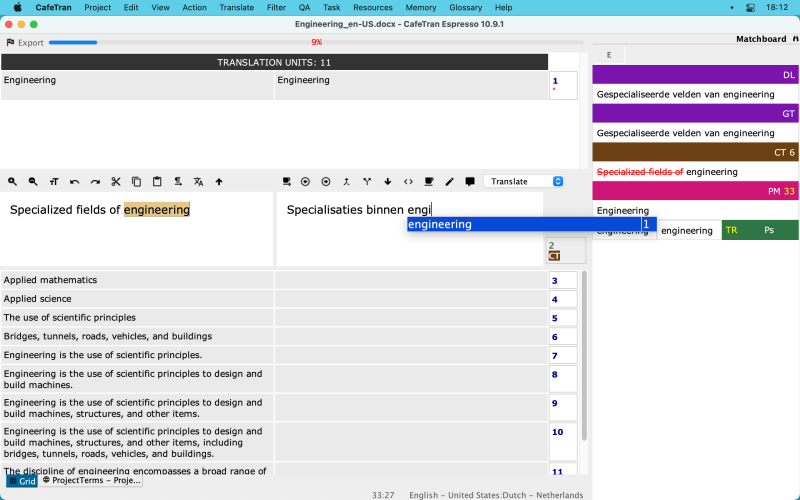
Same segment in WFP:
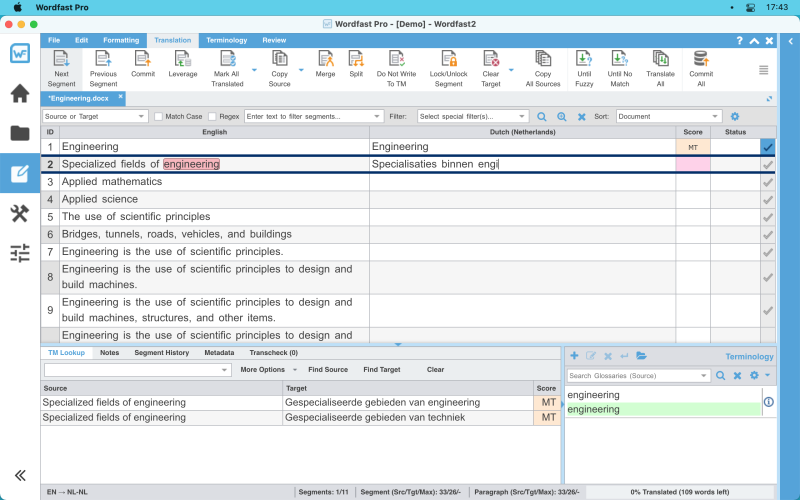
4th segment in CafeTran Espresso:
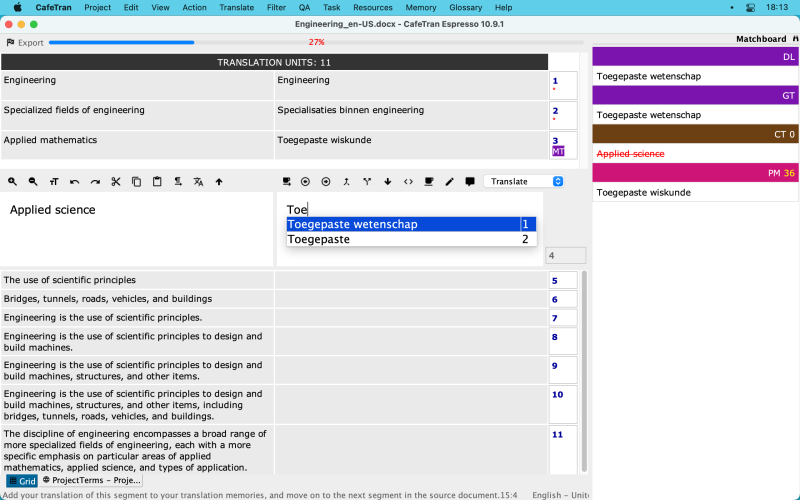
Same segment in WFP:
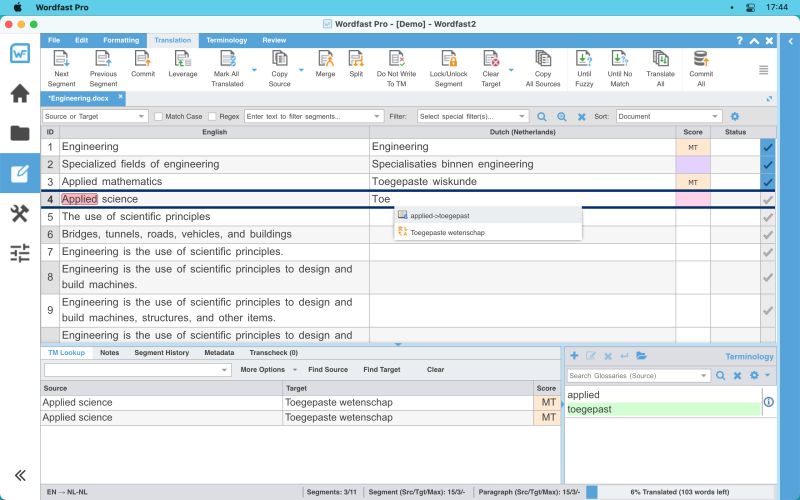
7th segment in CafeTran Espresso:
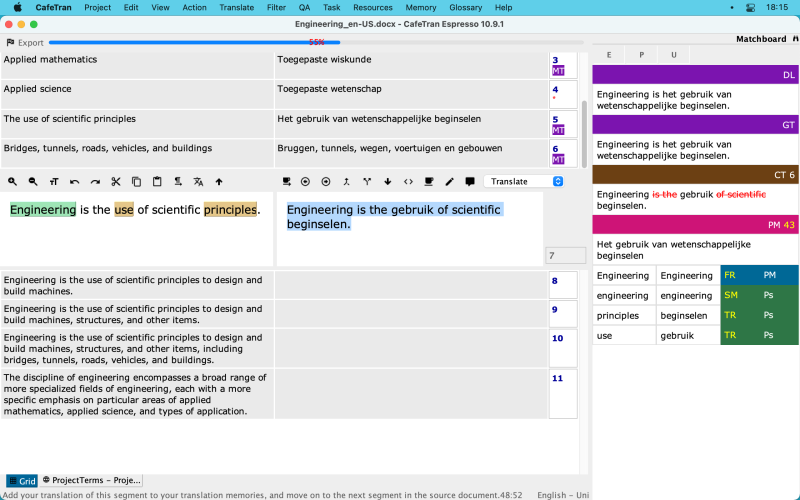
Same segment in WFP:
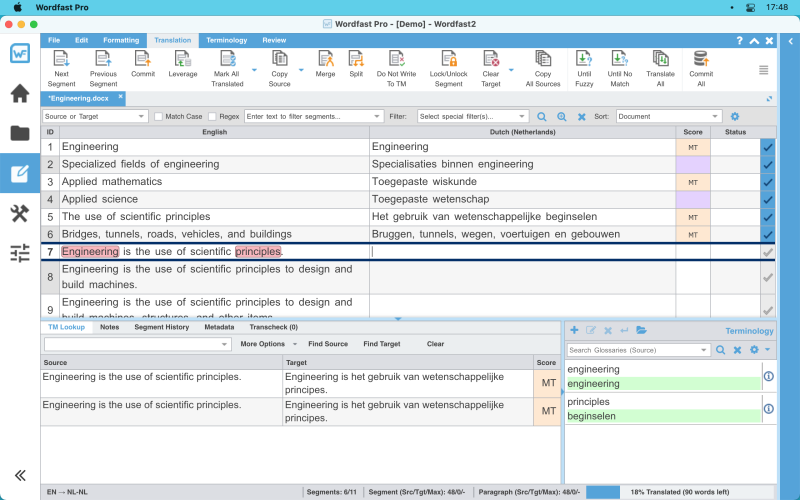
9th segment in CafeTran Espresso:
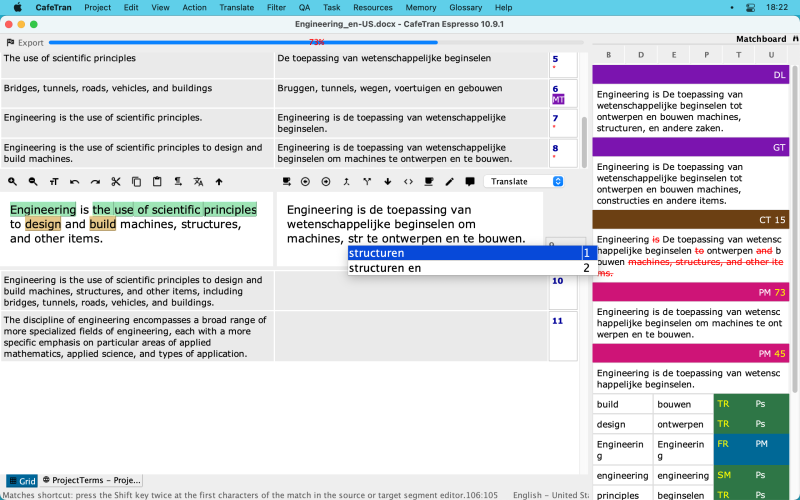
Same segment in WFP:
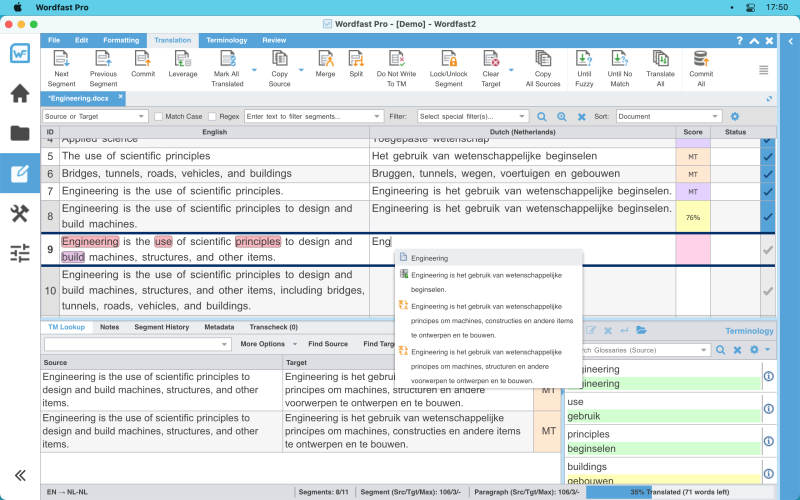
Some observations:
- CafeTran Espresso harvests more fragments from its resources to suggest them via the Prompter (auto-suggestion).
- CafeTran Espresso uses its own machine translation algorithm (auto-suggest). WFP doesn't offer this.
- CafeTran Espresso can inject your preferred terms into the MT suggestions.
- CafeTran Espresso uses a horizontal arrangement of glossary term pairs, whereas WFP uses a less economic vertical arrangement.
- (Not visible in the images) CafeTran Espresso displays way less tags, because of tag grouping.
- CafeTran Espresso offers 6 views. Nearly all panes can be joined, docked, made floating and arranged to your preferences. WFP has exactly one view. With a very tiny glossary pane.
[Edited at 2021-10-13 06:04 GMT]
| | | | Samuel Murray 
Netherlands
Local time: 19:09
Member (2006)
English to Afrikaans
+ ...
German Dutch Engineering Translation wrote:
Wordfast Pro: TXML, an XML-based bilingual document format. This means that WFP always needs to convert the files that other CAT tools create for internal use or exchange.
No. TXML is the format for WFP 3. TXLF is the format for WFP 6. But although TXLF is XLIFF, WFP still needs to convert the XLIFF files from other CAT tools to TXLF (and back). This is not unusual, though: Trados and MemoQ does this, too.
CafeTran Espresso: XLIFF, XML Localisation Interchange File Format. This means that CTE can directly open files that other CAT tools create for internal use (e.g. RWS Trados Studio) or exchange (e.g. memoQ).
The fact that CafeTran uses an XLIFF variant for its internal format and the fact that CafeTran can edit any XLIFF variant directly (without converting it to another XLIFF variant first), have nothing to do with each other. Trados, MemoQ and WFP6 also use XLIFF variants as their internal formats.
CafeTran Espresso: plain text files in TMX format
I wouldn't call TMX a "plain text" format.
https://en.wikipedia.org/wiki/Plain_text
| | | | Hans Lenting
Netherlands
Member (2006)
German to Dutch
TOPIC STARTER
Samuel Murray wrote:
TXLF is the format for WFP 6. But although TXLF is XLIFF, WFP still needs to convert the XLIFF files from other CAT tools to TXLF (and back). This is not unusual, though: Trados and MemoQ does this, too.
Thanks! I once knew that  . .
The fact that CafeTran uses an XLIFF variant for its internal format and the fact that CafeTran can edit any XLIFF variant directly (without converting it to another XLIFF variant first), have nothing to do with each other. Trados, MemoQ and WFP6 also use XLIFF variants as their internal formats.
I beg to disagree: exactly the fact that CafeTran Espresso is very 'tolerant' or open for different XLIFF flavours, makes conversion unnecessary. BTW: I cannot find the XLIFF file in the memoQ folders. Which extension should it have?
Hahaha, well, I do ...
plain text is a loose term for data (e.g. file contents) that represent only characters of readable material
and:
Plain text is also sometimes used only to exclude "binary" files: those in which at least some parts of the file cannot be correctly interpreted via the character encoding in effect.
(I used it merely to differentiate it from database formats, like, in my opinion, memoQ uses.)
| | |
|
|
|
Jeff Chapman 
Japan
Local time: 02:09
Japanese to English
+ ...
| Glossary format | Oct 13, 2021 |
Nice idea, to compare these platforms!
German Dutch Engineering Translation wrote:
What is the internal file format for glossaries?
Wordfast Pro: a database (SQL?)
At its heart, Wordfast Pro apparently uses tab-delimited text files for the glossaries.
However, it also keeps indexes in a proprietary format. It doesn't look like an SQL database—these files are available via the file system.
Since the indexes for a typical Wordfast glossaries are managed using dozens of files, they are prone to corruption. I've had to rescue large Wordfast Pro glossaries more than once. The good thing is that you can just reimport the main .txt file in the glossary into a spreadsheet app like Excel, and then re-export to tab-delimited text (UTF-16 appears to be the most reliable format, especially for double-byte languages).
It's interesting that CafeTran uses tab-delimited text files for its glossaries as well.
[Edited at 2021-10-13 07:47 GMT]
| | | | Hans Lenting
Netherlands
Member (2006)
German to Dutch
TOPIC STARTER
Jeff Chapman wrote:
It's interesting that CafeTran uses tab-delimited text files for its glossaries as well.
No index is created. All items (from the glossaries as well as the memories) are loaded to RAM, which is as fast as you can get. There's virtually no limit to the size of your glossaries.
You might as well have a look at this thread, since many conclusions are also valid to the differences between CT and WFP:
https://www.proz.com/forum/cafetran_support/351793-cafetran_espresso_1083_versus_memoq_986.html
BTW: If you're interested in automating your Mac CAT tool: Keyboard Maestro (using AppleScript, shell scripts, Javascript etc.) works perfectly with CT. It has a learning curve but it's really powerful.
| | | | Samuel Murray 
Netherlands
Local time: 19:09
Member (2006)
English to Afrikaans
+ ...
German Dutch Engineering Translation wrote: Samuel Murray wrote:
The fact that CafeTran uses an XLIFF variant for its internal format and the fact that CafeTran can edit any XLIFF variant directly (without converting it to another XLIFF variant first), have nothing to do with each other. I beg to disagree: exactly the fact that CafeTran Espresso is very 'tolerant' or open for different XLIFF flavours, makes conversion unnecessary.
Yes, but that's not what you said originally. You said (and I paraphrase) that the reason why CafeTran is able to to edit any XLIFF variant directly is because it uses a variant of XLIFF as its own internal format. These two things (i.e. 1. the ability to edit other XLIFF
variants and 2. the fact that it uses an XLIFF variant for its internal format) are unrelated to each other.
Trados, MemoQ and WFP6 all use an XLIFF variant as their internal format, but none of them can edit other XLIFF variants directly. This is just a special feature of CafeTran, but the reason why CafeTran is able to do this is not specifically because CafeTran uses an XLIFF variant as its internal format.
Anyway, we're disagreeing about something that doesn't really matter.
Does CafeTran have the ability to convert e.g. SDLXLIFF to its own internal XLIFF format?
BTW: I cannot find the XLIFF file in the memoQ folders. Which extension should it have?
Strictly speaking, MemoQ doesn't have an internal file format. Source content is not stored in a file in MemoQ. MemoQ is database driven, not file driven. If you want an XLIFF file from MemoQ, you have to export it from within MemoQ. So, strictly speaking, in MemoQ, XLIFF is an export file format, not a native file format.
| | | | Hans Lenting
Netherlands
Member (2006)
German to Dutch
TOPIC STARTER
Samuel Murray wrote:
Does CafeTran have the ability to convert e.g. SDLXLIFF to its own internal XLIFF format?
No, and it doesn't need to.
BTW: I cannot find the XLIFF file in the memoQ folders. Which extension should it have?
Strictly speaking, MemoQ doesn't have an internal file format. Source content is not stored in a file in MemoQ. MemoQ is database driven, not file driven. [/quote]
Exactly. And databases can get corrupted, as we all know.
CafeTran Espresso only uses databases for longtime storage of large memories (or glossaries) in Total Recall. But you don't need to use them at all.
| | |
|
|
|
Hans Lenting
Netherlands
Member (2006)
German to Dutch
TOPIC STARTER | Full Screen Views | Oct 13, 2021 |
CafeTran Espresso in Full Screen View:
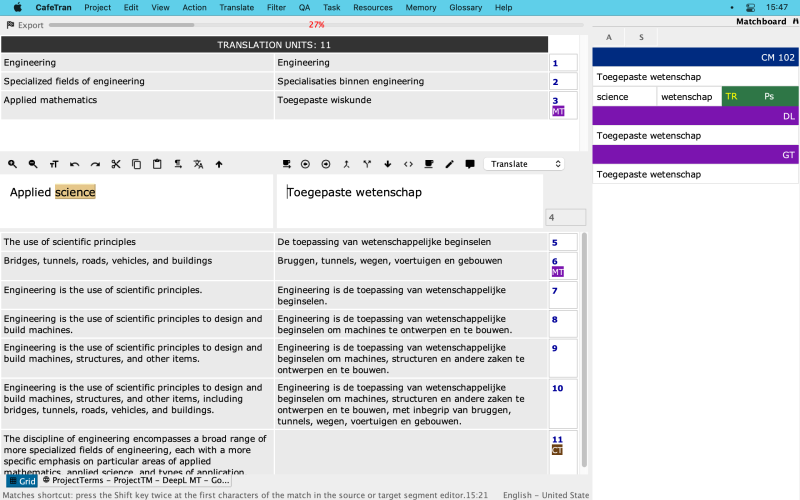
WFP in Full Screen View 1:
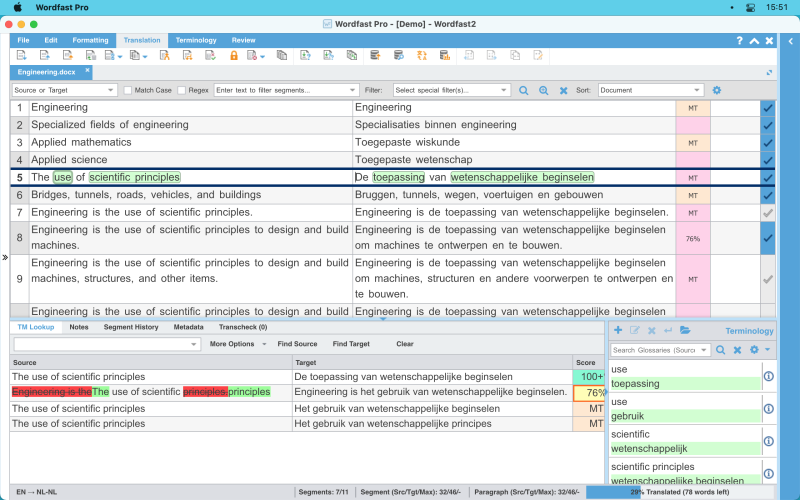
WFP in Full Screen View 2 (memory, MT and glossary matches hidden:
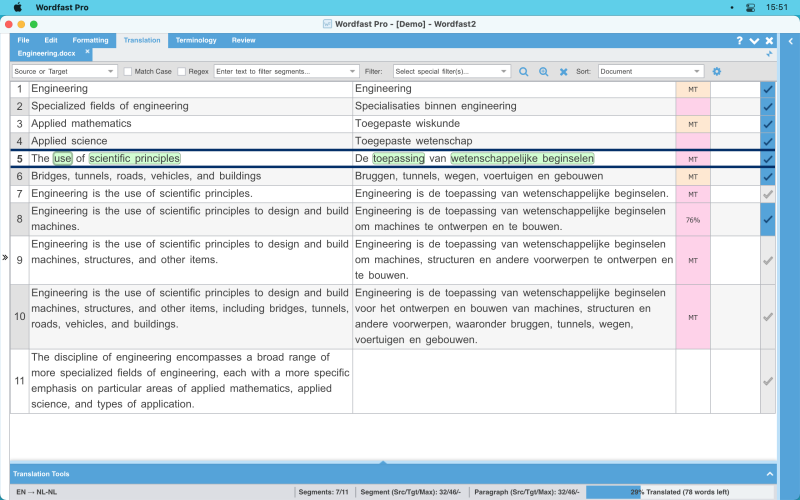
| | | | | Important differences | Oct 13, 2021 |
Downloaded latest Cafetran and Wordfast using macOS Big Sur and this was the experience:
- macOS refuses to run Cafetran, saying that the program is from an unknown developer
- Wordfast runs without problems
Tried again, using Windows 11, with these results:
- Windows 11 refuses to complete the download of Cafetran for security reasons
- Wordfast installer runs without problems
| | | | Hans Lenting
Netherlands
Member (2006)
German to Dutch
TOPIC STARTER |
It is a shame that after two years this very important security issue has not been fixed yet.
Windows 11 requires a TPM module and secure boot. It is also a shame to offer unsigned installers for Windows that won't run with default OS security settings.
| | |
|
|
|
Hans Lenting
Netherlands
Member (2006)
German to Dutch
TOPIC STARTER | Time to load a project after launching | Oct 13, 2021 |
CafeTran Espresso 7.5 s, press Enter in the Dashboard to load the selected project
WFP 49.9 s, double-click once to open the project, double-click again to open the TXLF file
| | | | Hans Lenting
Netherlands
Member (2006)
German to Dutch
TOPIC STARTER | Concordancing a large TM: differences in retrieval speed and quality of results | Oct 14, 2021 |
I downloaded an 837 MB TMX file with segments about the European Parliament from the OPUS site.
Edit: I’m having problems with the Concordance feature of WFP. To be continued later …
[Edited at 2021-10-15 04:16 GMT]
| | | |
In all fairness, a similar screenshot could have been taken from CafeTran Espresso, while the program is importing segments into the database.
I have a less powerful computer, but I was not too impressed by the processing speed of big corpora with Total Recall. For instance, while Europarl and UN corpora worked, the DGT one, which is bigger, took several hours (I don't remember how many), and did not complete successfully.
I have been able to import the same corpus into... See more In all fairness, a similar screenshot could have been taken from CafeTran Espresso, while the program is importing segments into the database.
I have a less powerful computer, but I was not too impressed by the processing speed of big corpora with Total Recall. For instance, while Europarl and UN corpora worked, the DGT one, which is bigger, took several hours (I don't remember how many), and did not complete successfully.
I have been able to import the same corpus into TMLookup, which took significantly less time than CafeTran. The difference I saw was that TMLookup converts the TMX file into plain text (a TXT file) before importing into its SQLite database (the same type CafeTran uses by default).
The time required by CafeTran (and the error-prone process) made it unwieldy to use Total Recall with big corpora, somewhat defeating the purpose of TR in my use case.
---
I too think it is a nice idea to compare these two and other CAT tools.
I just fear that, if the comparison is not seen as being conducted in a fair/objective manner, it will make it less credible and less useful. ▲ Collapse
| | | | | Pages in topic: [1 2 3] > | To report site rules violations or get help, contact a site moderator: You can also contact site staff by submitting a support request » CafeTran Espresso 10.9.1 versus Wordfast Pro 6.5.0 | Wordfast Pro | Translation Memory Software for Any Platform
Exclusive discount for ProZ.com users!
Save over 13% when purchasing Wordfast Pro through ProZ.com. Wordfast is the world's #1 provider of platform-independent Translation Memory software. Consistently ranked the most user-friendly and highest value
Buy now! » |
| | CafeTran Espresso | You've never met a CAT tool this clever!
Translate faster & easier, using a sophisticated CAT tool built by a translator / developer.
Accept jobs from clients who use Trados, MemoQ, Wordfast & major CAT tools.
Download and start using CafeTran Espresso -- for free
Buy now! » |
|
| | | | X Sign in to your ProZ.com account... | | | | | |