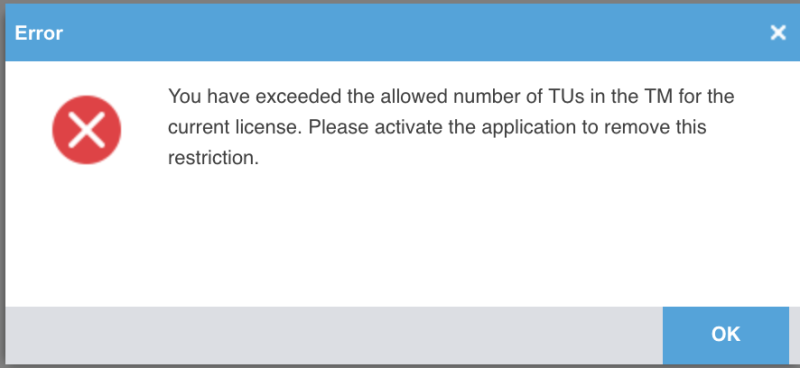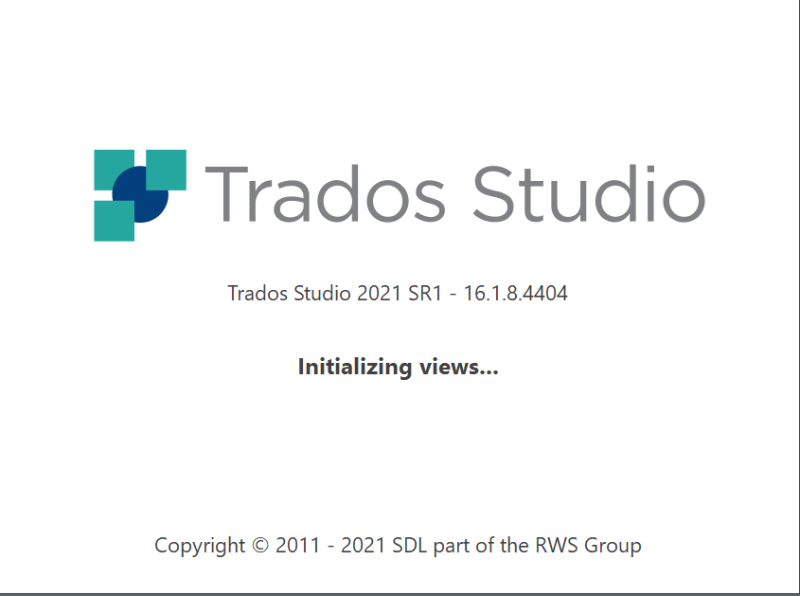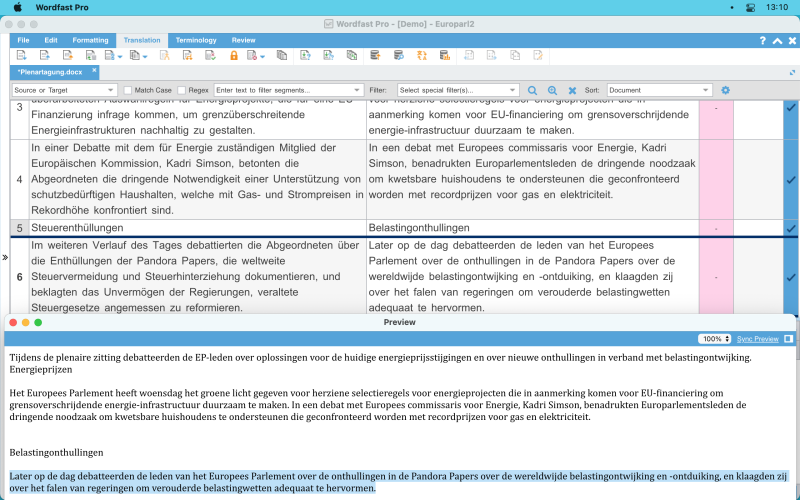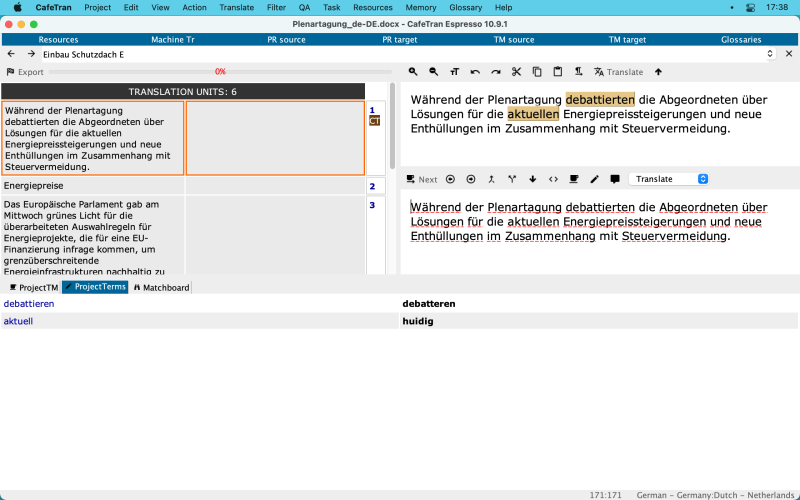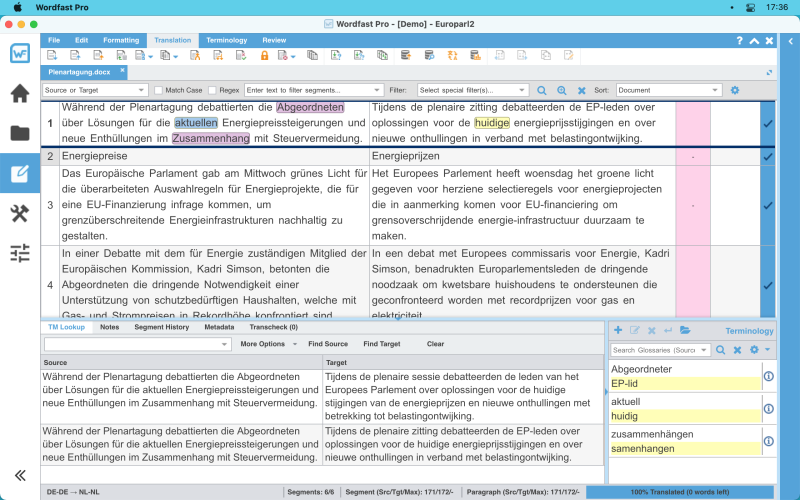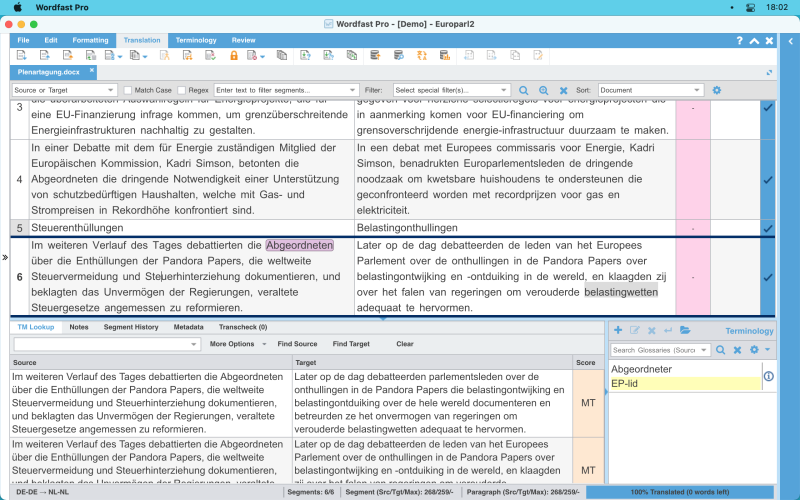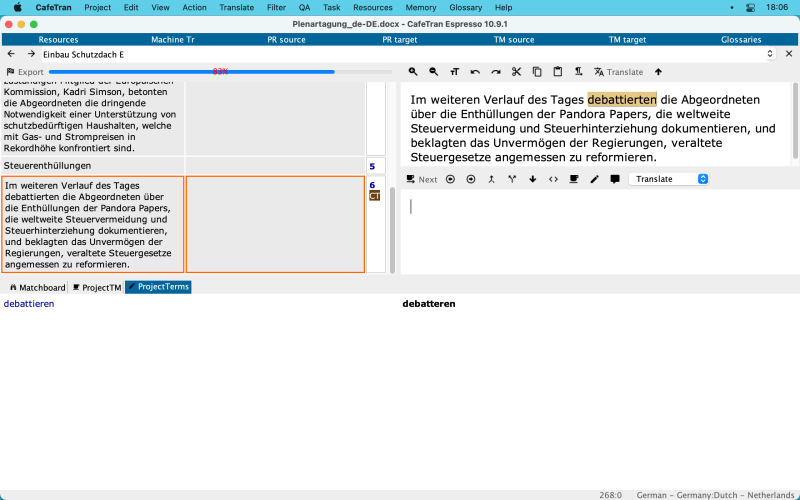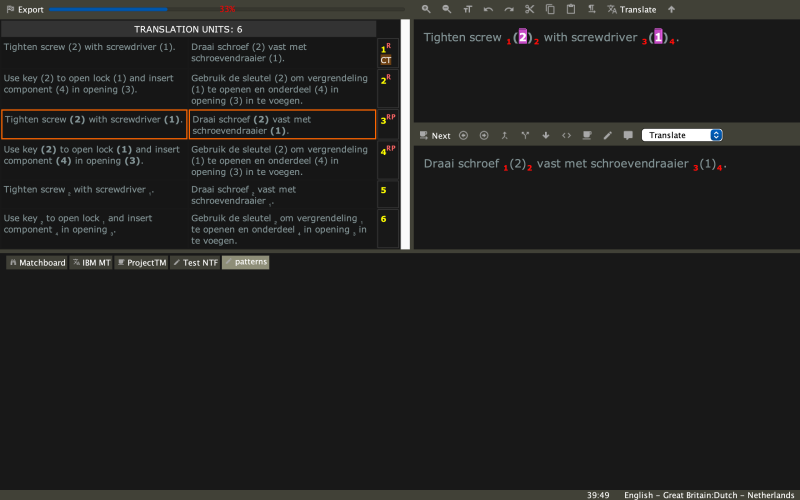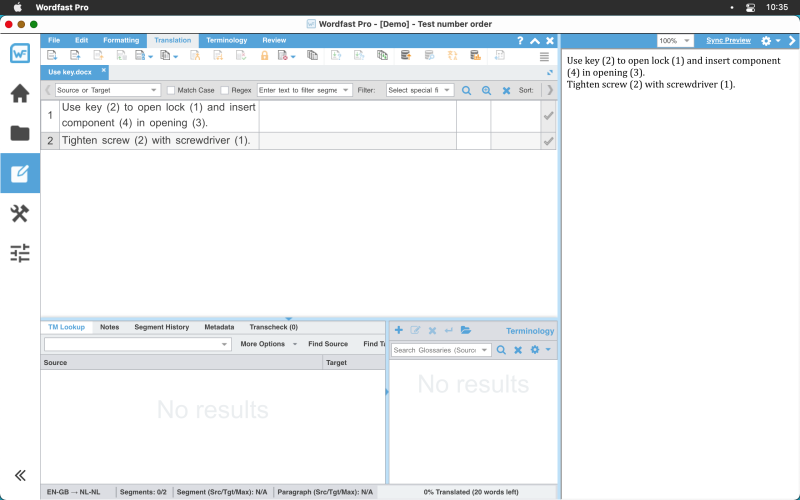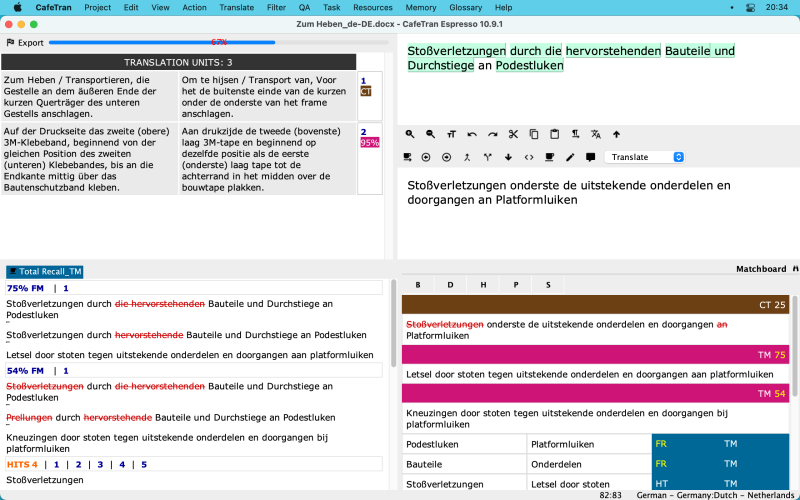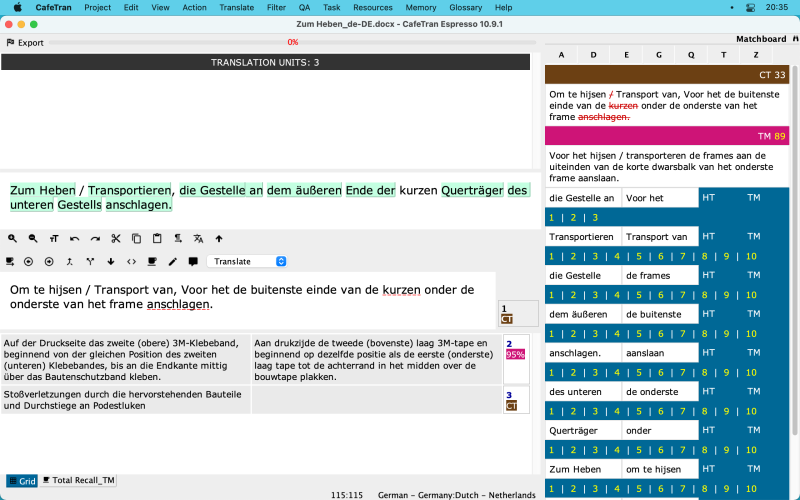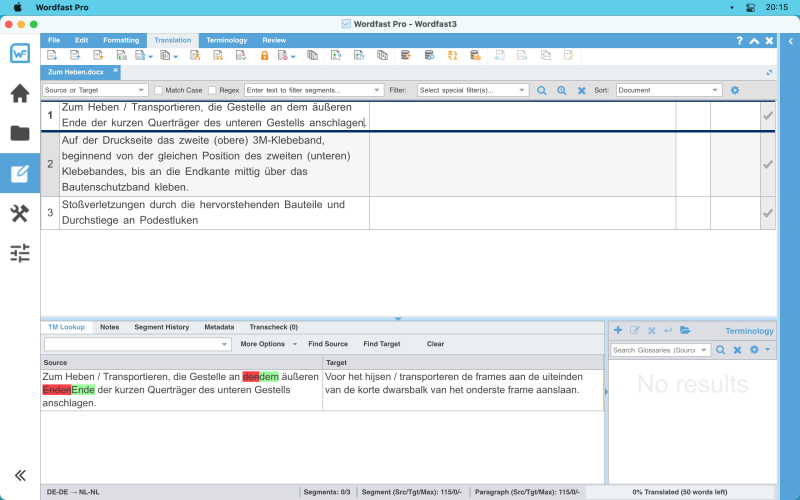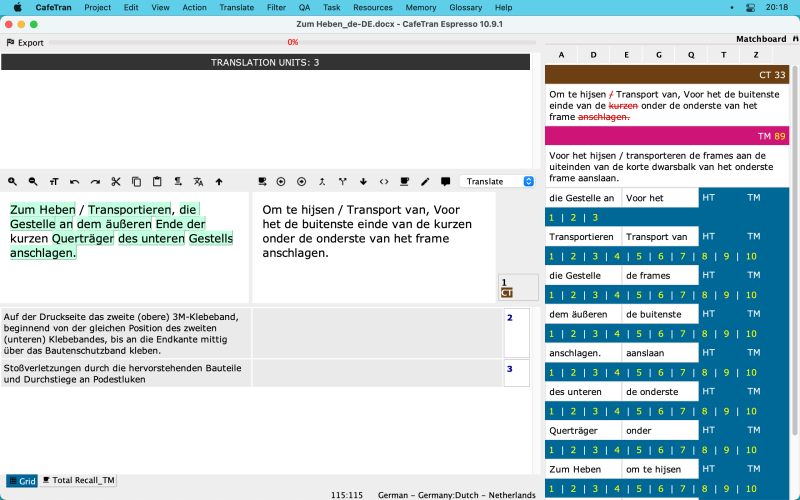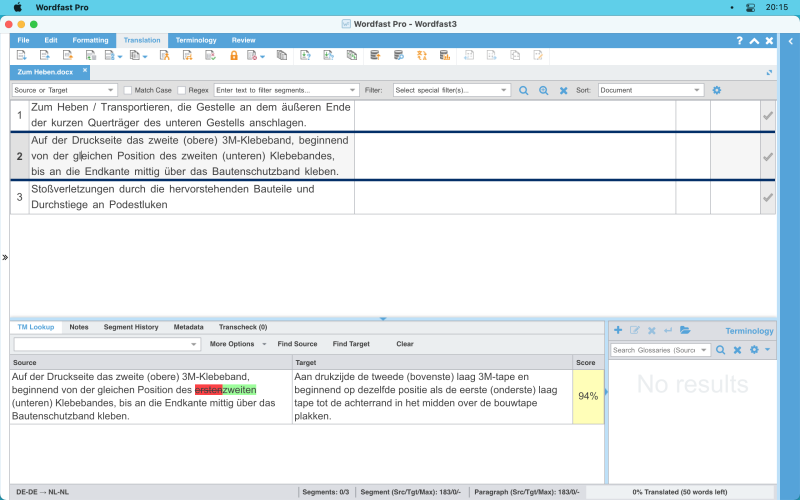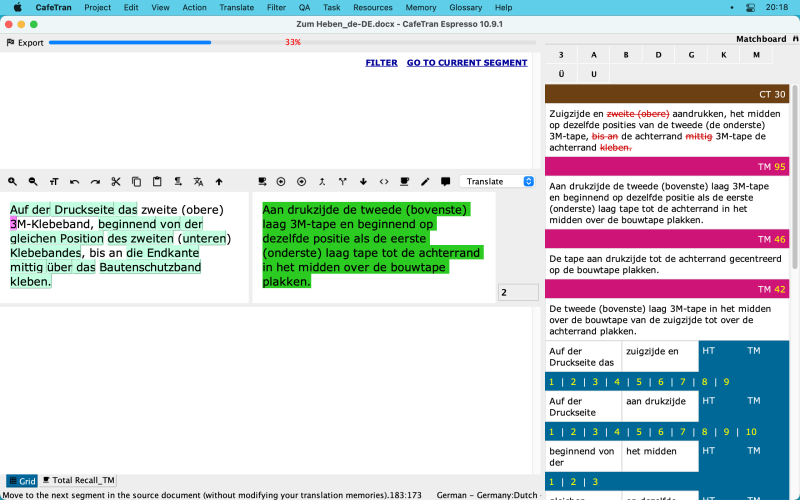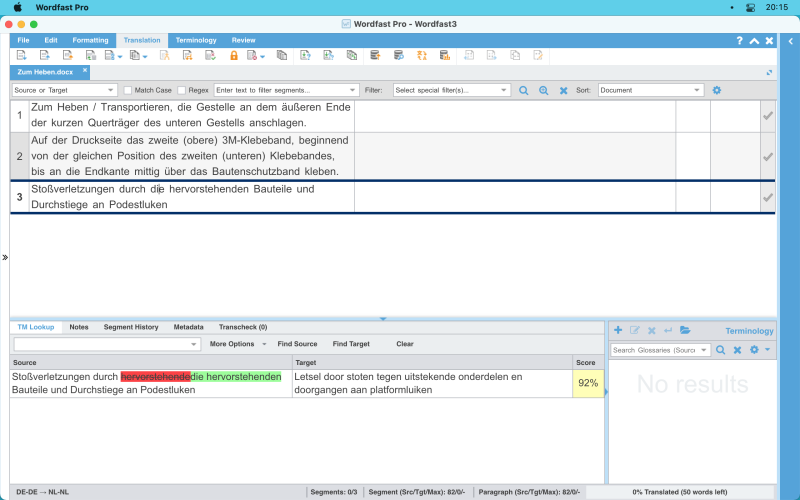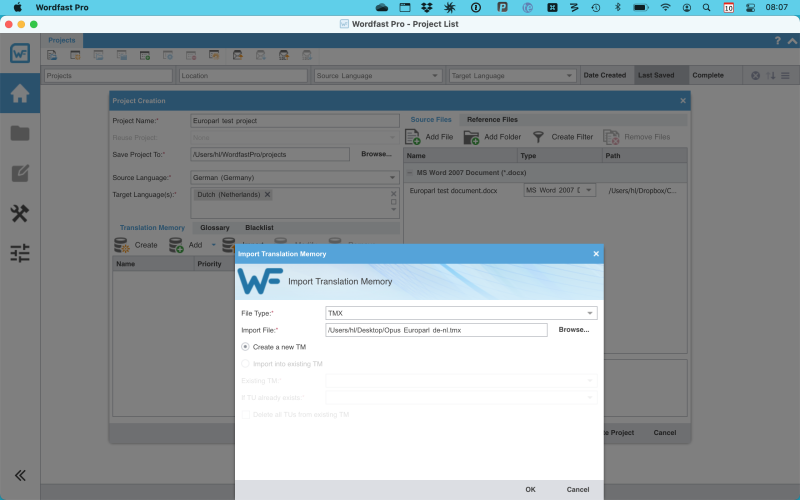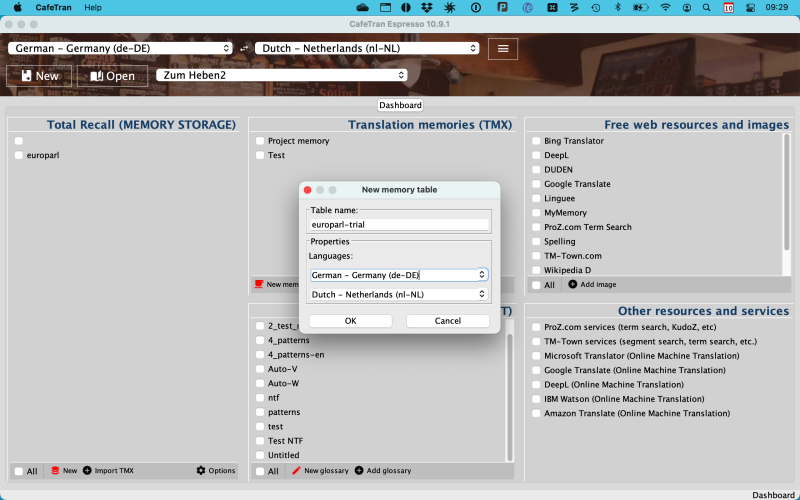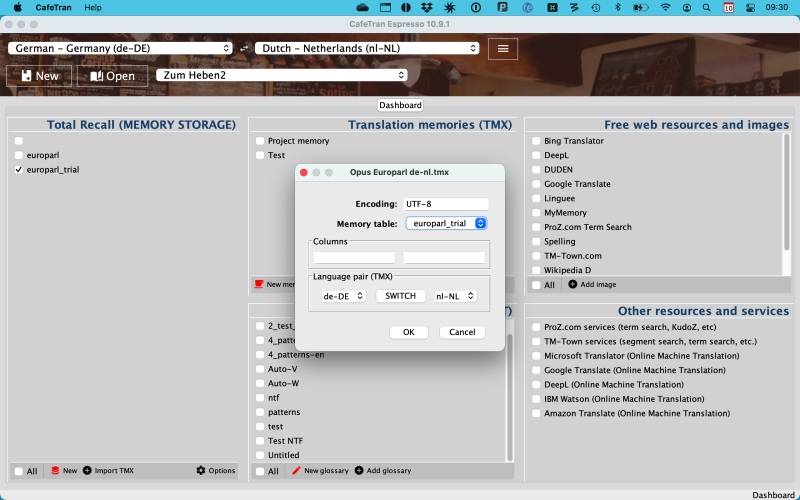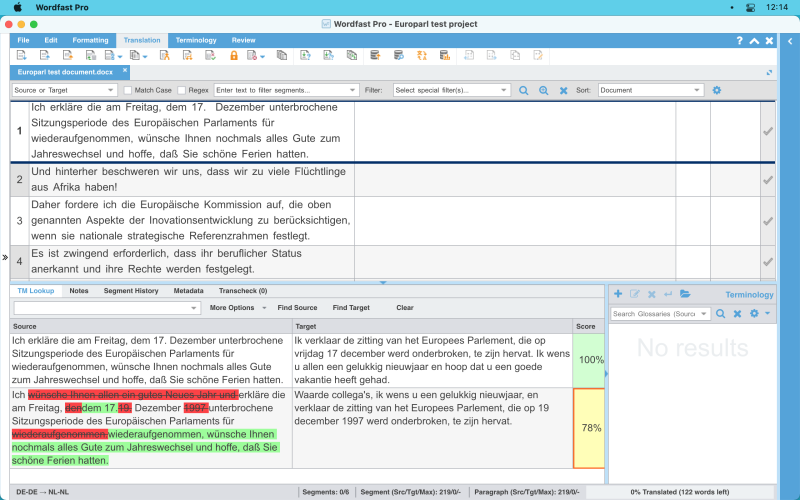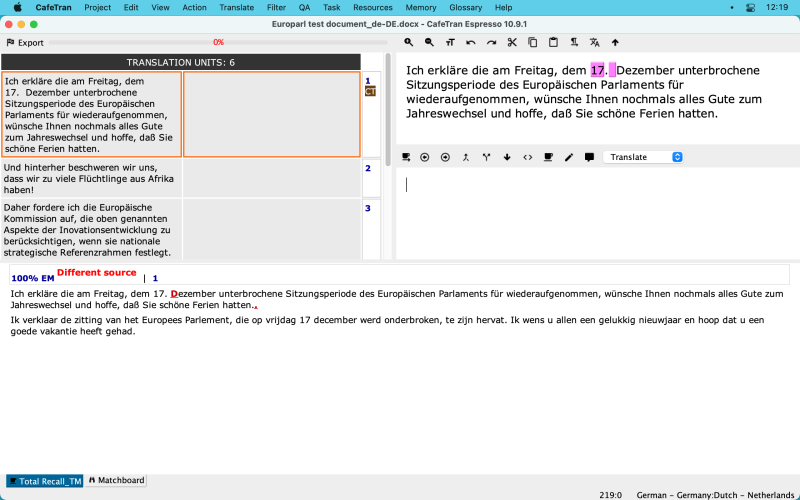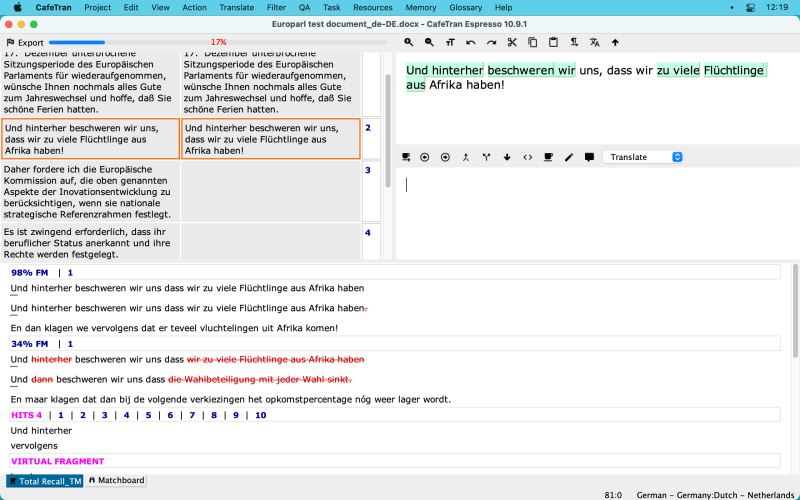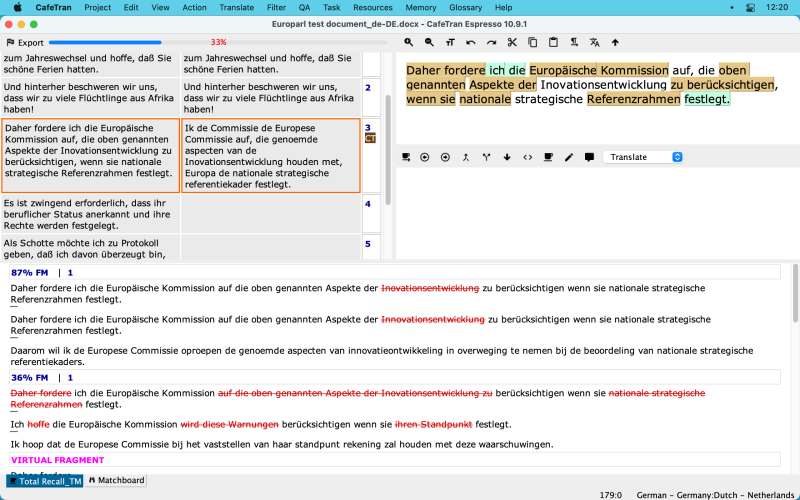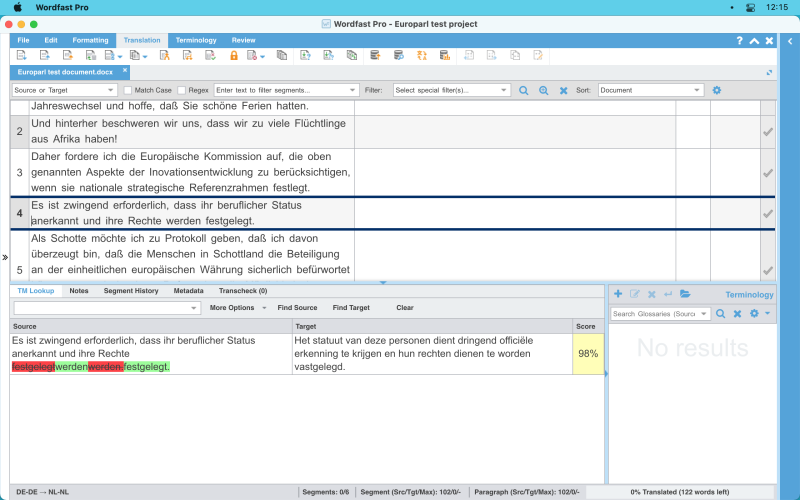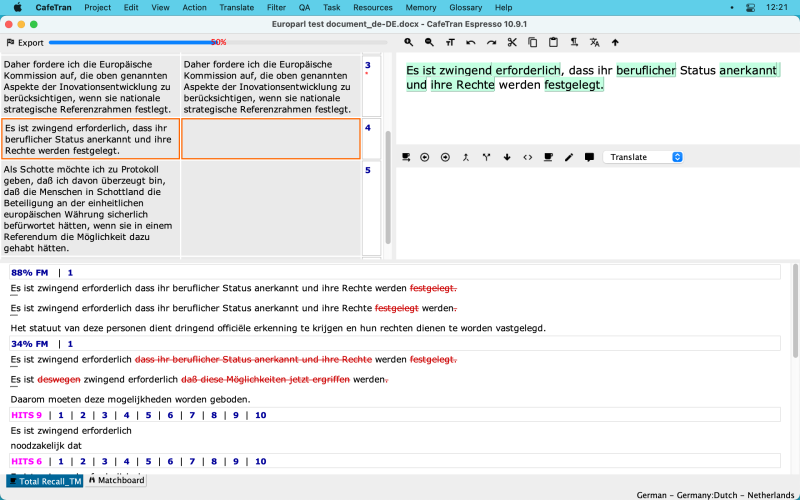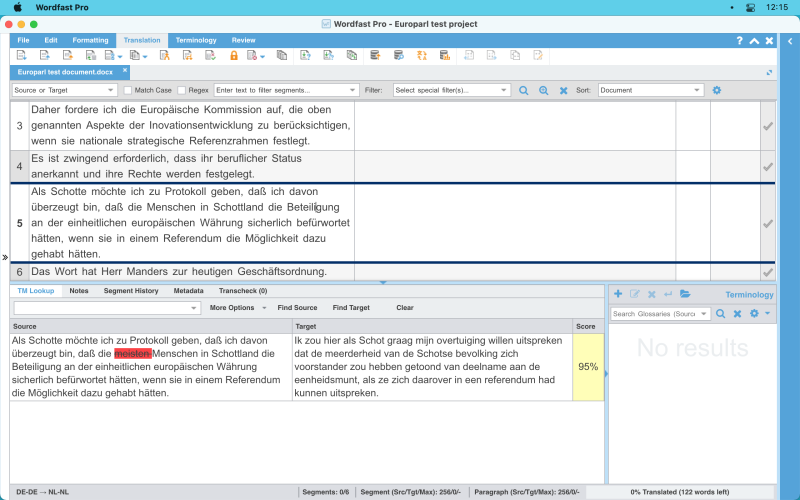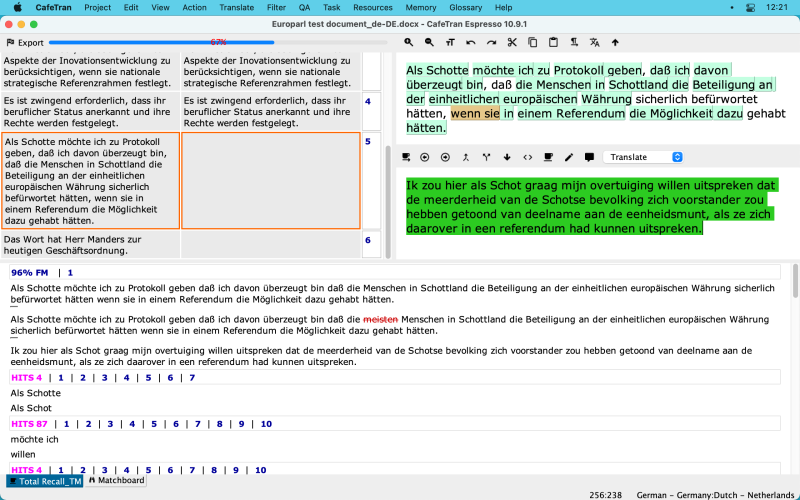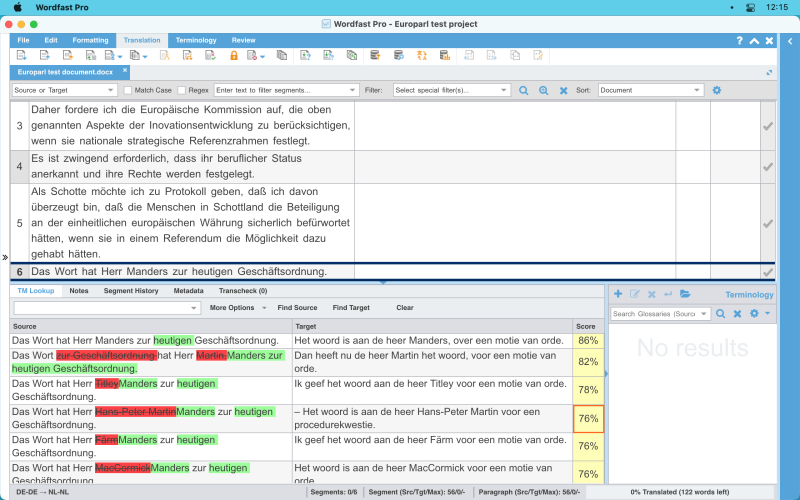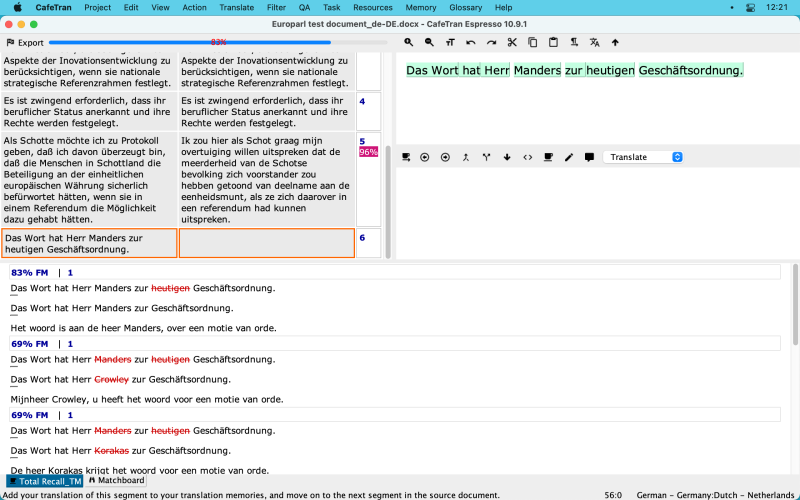| Pages in topic: < [1 2 3] > | CafeTran Espresso 10.9.1 versus Wordfast Pro 6.5.0 Thread poster: Hans Lenting
|
|---|
Hans Lenting
Netherlands
Member (2006)
German to Dutch
TOPIC STARTER | Hans Lenting
Netherlands
Member (2006)
German to Dutch
TOPIC STARTER | Removed the screenshot. | Oct 15, 2021 |
Jean Dimitriadis wrote:
In all fairness, a similar screenshot could have been taken from CafeTran Espresso, while the program is importing segments into the database..
Correct. I’ve removed the image. Not sure why the Concordance feature of WFP isn’t returning any results when querying the OPUS TM.
| | | | Hans Lenting
Netherlands
Member (2006)
German to Dutch
TOPIC STARTER
I think that I've found why I cannot query the OPUS TM in the demo version of WFP:
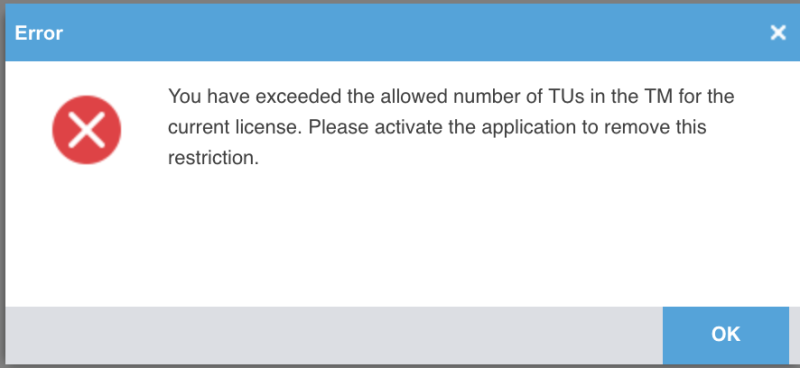
So I'll not be able to report anything on the performance of WFP in this regard.
Same restriction seems to apply to WFA ...
[Edited at 2021-10-15 08:45 GMT]
| | | | Hans Lenting
Netherlands
Member (2006)
German to Dutch
TOPIC STARTER | RWS Studio packages | Oct 16, 2021 |
CafeTran Espresso: Import of RWS Studio packages, conversion of included memories and glossaries.
WFP: Import of RWS Studio packages, no conversion of included memories and glossaries.
| | |
|
|
|
Samuel Murray 
Netherlands
Local time: 02:12
Member (2006)
English to Afrikaans
+ ...
| Theoretically... | Oct 17, 2021 |
German Dutch Engineering Translation wrote:
I think that I've found why I cannot query the OPUS TM in the demo version of WFP...
Same restriction seems to apply to WFA ...
Wordfast's demo versions aren't time-restricted. They're size restricted (meaning, you can use them indefinitely with nearly all functionality).
WFP6's restrictions are here:
https://www.wordfast.com/pdf/WFP_6.5.0_User_Guide.pdf
• You can only store up to 500 translation units (TUs) in a Translation Memory (TM). (not sure how many individual TMs you can have, though... try creating 20, and see what happens)
WFP3's restrictions are here:
https://wordfast.com/pdf/WF_3.4.14_User_Guide.pdf
If you do not purchase a license, you are limited to storing up to 500 translation units in your translation memories. (this may be 500 in total or 500 per TM... I'm not sure)
WFC's restriction is roughly 5000 TUs per TM (and you're limited to about 4 TMs, depending on how you configure it).
WFA doesn't have a demo version, but it does have restrictions. WFA's restrictions are here:
https://www.wordfast.net/wiki/Wordfast_Anywhere_Terms_of_Use#Translation_Memory
The max size TM for upload is 500,000 TUs. It is also limited by the file size with a maximum of 200 Mbytes (300 Mbytes for a TMX file).
Import of RWS Studio packages...
The product is still called "Trados" and "Trados Studio". Have a look: https://www.trados.com.
[Edited at 2021-10-17 09:33 GMT]
| | | | Hans Lenting
Netherlands
Member (2006)
German to Dutch
TOPIC STARTER | RWS *Trados* Studio | Oct 17, 2021 |
Samuel Murray wrote: Import of RWS Studio packages... The product is still called "Trados" and "Trados Studio". Have a look: https://www.trados.com.
Correct. Thanks.
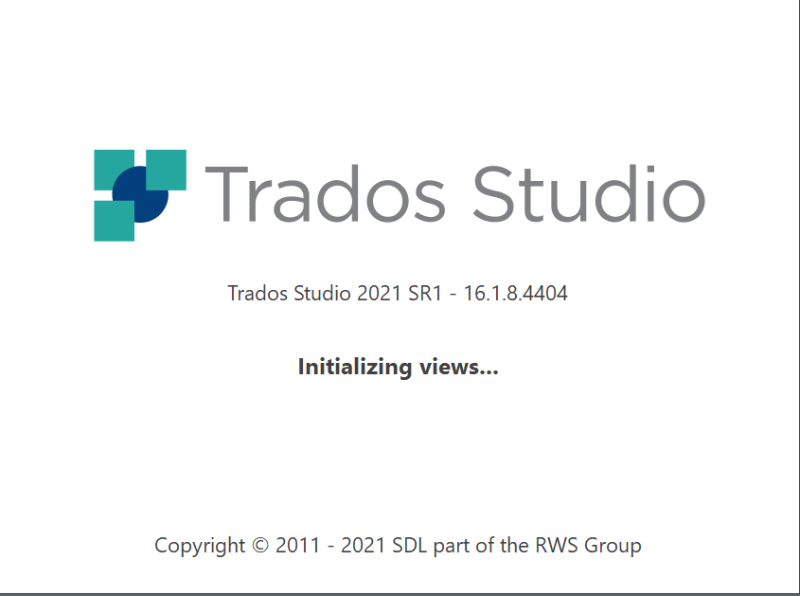
[Edited at 2021-10-17 16:54 GMT]
| | | | Hans Lenting
Netherlands
Member (2006)
German to Dutch
TOPIC STARTER
CafeTran Espresso offers a preview of the source document via the built-in PDF viewer and via the online version of Ms Word in a browser pane. This pane can be undocked and placed on a secondary monitor (just like all other panes in CafeTran Espresso).
WFP offers a preview of the target document via a third-party plug-in. You can generate a dynamic preview of a translate... See more CafeTran Espresso offers a preview of the source document via the built-in PDF viewer and via the online version of Ms Word in a browser pane. This pane can be undocked and placed on a secondary monitor (just like all other panes in CafeTran Espresso).
WFP offers a preview of the target document via a third-party plug-in. You can generate a dynamic preview of a translated file in its original format for the following file types:
- MS Word .DOC and .DOCX files
- MS PowerPoint .PPT and .PPTX files
- Markdown .MD files
- JSON .JSON files
- MS Excel .XLS and .XLSX files
The preview pane is the only pane in WFP that can be undocked and placed on a secondary monitor:
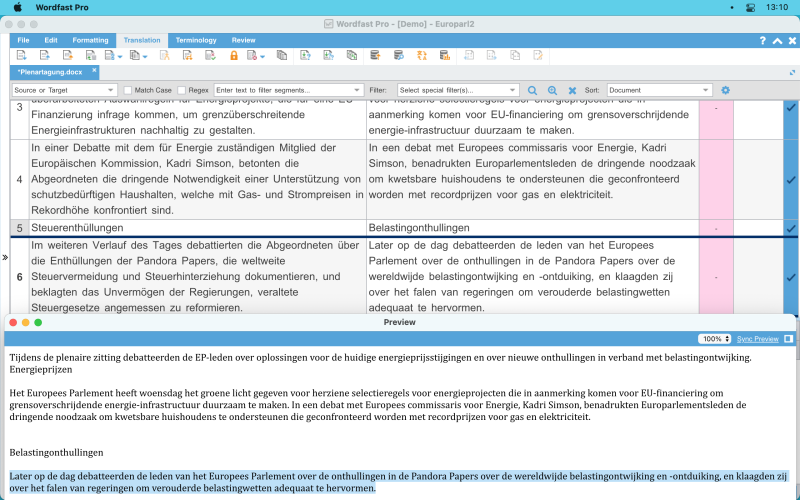 ▲ Collapse
| | | | Hans Lenting
Netherlands
Member (2006)
German to Dutch
TOPIC STARTER | Fuzzy term matching | Oct 18, 2021 |
WFP uses Lucene stemming technology, CafeTran Espresso uses Hunspell morphology.
Glossaries contain these entries:
Abgeordneter EP-lid
aktuell huidig
debattieren debatteren
enthüllen onthullen
Preissteigerung prijsverhoging
zusammenhängen samenhangen
CafeTran Espresso recognises 2 out of 5:
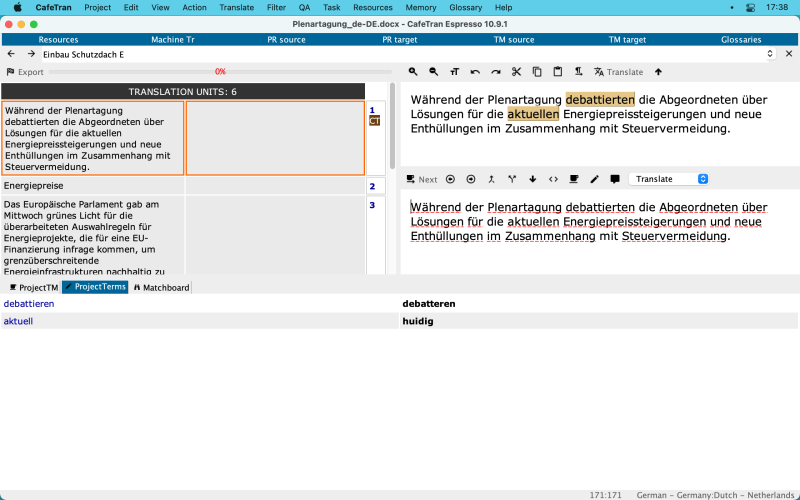
WFP recognises 3 out of 5:
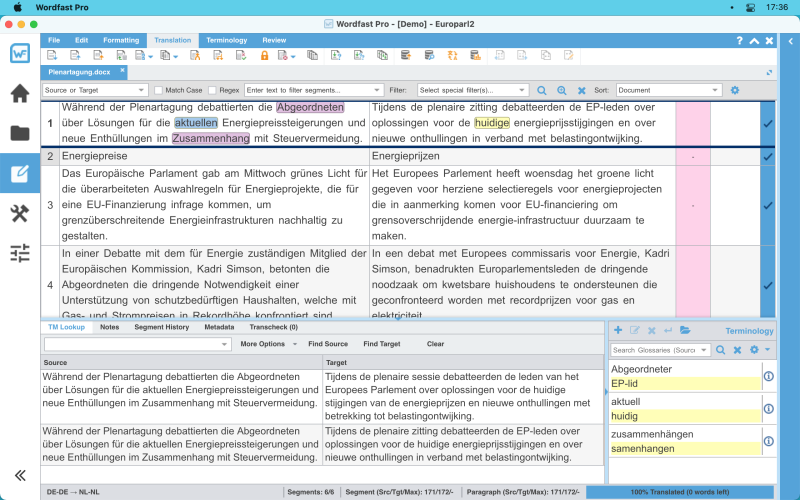
Note that the recognised source terms are different. The results will also be different for different source languages, since the quality of the Lucene and Hunspell algorithms will vary.
Glossaries contain:
Abgeordneter EP-lid
Abgeordneter EP-lid
aktuell huidig
debattieren debatteren
enthüllen onthullen
Preissteigerung prijsverhoging
zusammenhängen samenhangen
Steuer vermeiden belasting ontwijken
Steuer hinterziehen belasting ontduiken
Unvermögen unserer Regierung falen van onze regering
Steuergesetzgebung belastingwetgeving
WFP:
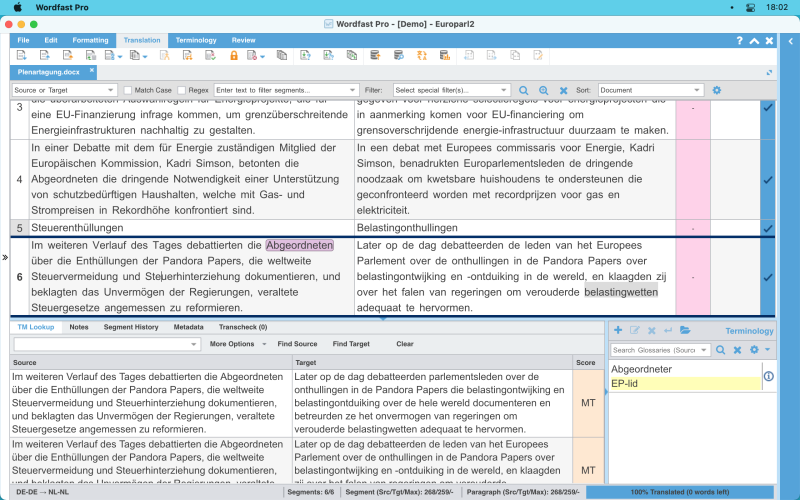
CafeTran Espresso:
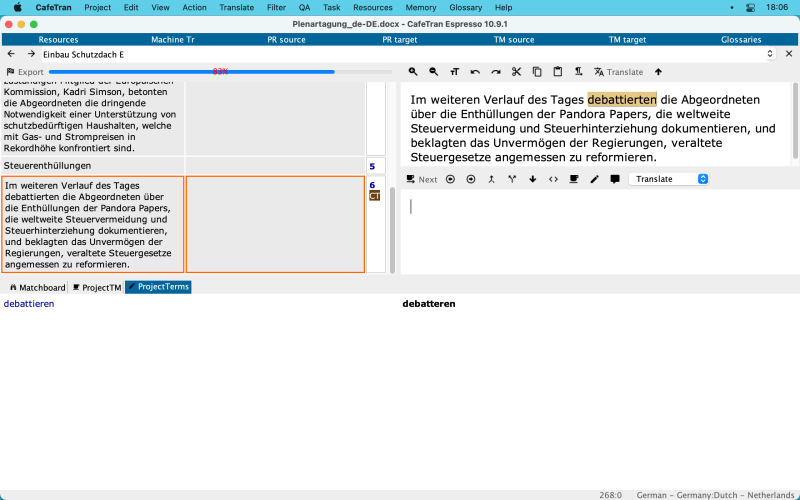
CafeTran Espresso with term pairs loaded to a memory for fragments (green hits) and a glossary (brown hits):


[Edited at 2021-10-18 20:45 GMT]
| | |
|
|
|
Hans Lenting
Netherlands
Member (2006)
German to Dutch
TOPIC STARTER
CafeTran Espresso offers a Dark mode:
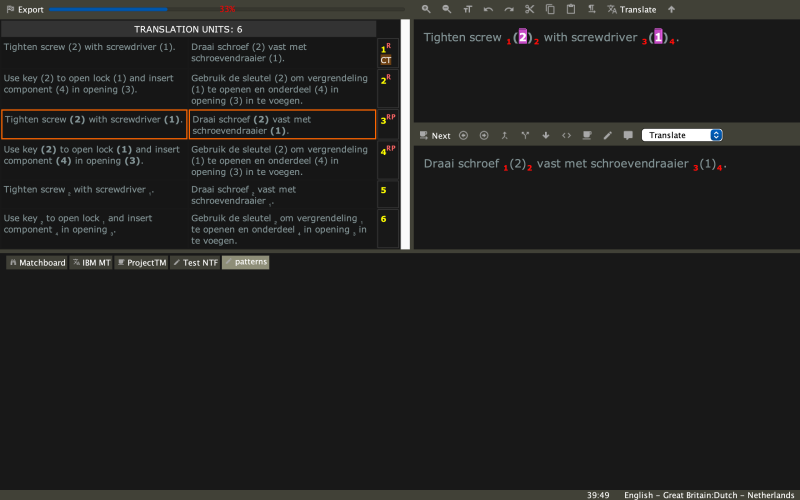
WFP doesn't support Dark mode:
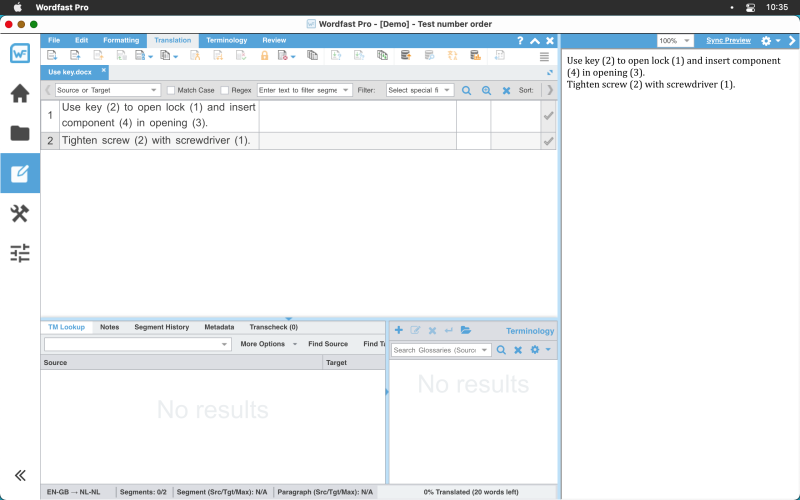
| | | | Hans Lenting
Netherlands
Member (2006)
German to Dutch
TOPIC STARTER
CafeTran Espresso and WFP have a completely different approach to handle big TMs.
In CafeTran Espresso you have to import them into a Total Recall database. When you start a new project, you have to extract all fuzzy matches from that database. This is a process that is executed automatically.
In WFP all TMs are indexed automatically and stored binary (in contrast to CTE, where TMs, by default, are stored in TMX format).
At this time I have no information a... See more CafeTran Espresso and WFP have a completely different approach to handle big TMs.
In CafeTran Espresso you have to import them into a Total Recall database. When you start a new project, you have to extract all fuzzy matches from that database. This is a process that is executed automatically.
In WFP all TMs are indexed automatically and stored binary (in contrast to CTE, where TMs, by default, are stored in TMX format).
At this time I have no information about:
- speed of import (Total Recall vs. WFP TM)
- quality of the fuzzies
- max size of the databases
Edit: I've tried to get a trial license to evaluate WFP, but I didn't succeed thus far to get a working version that would allow me to import a large TMX file.
To be continued ...
[Edited at 2021-11-08 20:33 GMT] ▲ Collapse
| | | | John Di Rico 
France
Local time: 02:12
Member (2006)
French to English
| Modify preferences, stacked view | Nov 8, 2021 |
This is an interesting side-by-side comparison of the tools, thanks!
I noticed a couple of things that I would suggest changing in the Wordfast Pro settings; these changes would likely affect your comparison.
Under Preferences > Current Project Preferences*:
Tick the boxes:
- Write 'unedited MT' to TM
- Write 'unedited fuzzy' to TM
For the first option, Wordfast does not save unedited MT matches to your TM by default. As it seems that man... See more This is an interesting side-by-side comparison of the tools, thanks!
I noticed a couple of things that I would suggest changing in the Wordfast Pro settings; these changes would likely affect your comparison.
Under Preferences > Current Project Preferences*:
Tick the boxes:
- Write 'unedited MT' to TM
- Write 'unedited fuzzy' to TM
For the first option, Wordfast does not save unedited MT matches to your TM by default. As it seems that many of the MT suggestions do not need editing, this would give you matches for them later on and help you remain consistent (in case your MT engine is tweaked or you use a different one in the future).
The second option is not so important, but I have found it useful from experience. I often get fuzzy match segments because of slight formatting differences. When this happens, Wordfast will modify the tags for you without you needing to edit the segment. However, if you do not enable this setting, it will not commit the fuzzy TU to the TM. There is a check under Transcheck that will flag unedited fuzzy segments in case you are worried about forgetting to edit a fuzzy segment.
This file does not seem to contain any tags. Tag handling would be good to compare.
Does CTE offer a stacked editor view (source segment on top, target on bottom)? I generally prefer this view, especially when using Live Preview on a single screen.
Could you also compare automated QA checks?
Thanks again!
John
*Most new users don't notice that some of the preferences are project specific. When you open preferences from the Project List view, you will see three sections: General Preferences, New Project Preferences, and User Preferences. When you open preferences from the Current Project view or TXLF Editor, "New Project Preferences" is replaced by "Current Project Preferences". Changing settings under "New Project Preferences" will only affect projects created after you have made the changes. Changing settings under "Current Project Preferences" will only affect that project. ▲ Collapse
| | | | Hans Lenting
Netherlands
Member (2006)
German to Dutch
TOPIC STARTER | Stacked editor view | Nov 9, 2021 |
John Di Rico wrote:
Does CTE offer a stacked editor view (source segment on top, target on bottom)? I generally prefer this view, especially when using Live Preview on a single screen.
Yes, it does. As a matter of fact: this is the default view:
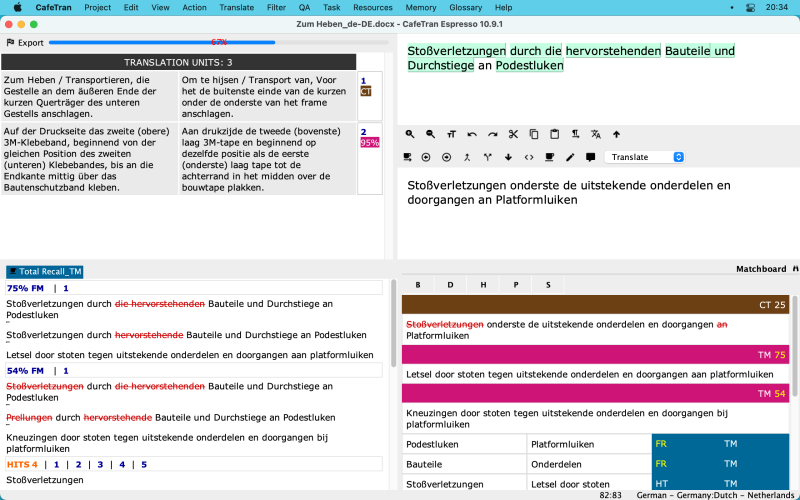
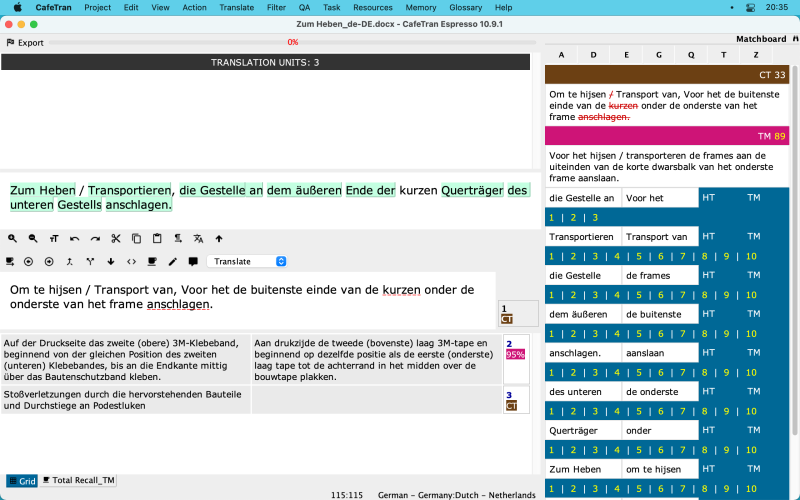
[Edited at 2021-11-09 19:36 GMT]
| | |
|
|
|
Hans Lenting
Netherlands
Member (2006)
German to Dutch
TOPIC STARTER | Hans Lenting
Netherlands
Member (2006)
German to Dutch
TOPIC STARTER
For the next comparison I'll be using an older MacBook Pro:

The OPUS TMX file can be downloaded here:
https://www.dropbox.com/s/ib0gc4orusrpi75/Opus%20Europarl%20de-nl.tmx.zip?dl=0
The specifications:
- 837 MB
- 7597610 lines
- 1899401 TUs (according to WFP)
Amount of RAM assigned:
CafeTran Espresso: 10000 MB
WFP: unknown
I used the Amphetamine app to prevent the MacBook Pro falling into sleep.
I've created a test document with 6 slightly modified source sentences (segments) from the OPUS TMX (one with an extra space, one with a different punctuation mark at the end of the sentence, one with a typo, one with two transposed word, one with a deleted word and one with an inserted word in the middle of the sentence):
Segments in the TMX file:
Ich erkläre die am Freitag, dem 17. Dezember unterbrochene Sitzungsperiode des Europäischen Parlaments für wiederaufgenommen, wünsche Ihnen nochmals alles Gute zum Jahreswechsel und hoffe, daß Sie schöne Ferien hatten.
Und hinterher beschweren wir uns, dass wir zu viele Flüchtlinge aus Afrika haben.
Daher fordere ich die Europäische Kommission auf, die oben genannten Aspekte der Innovationsentwicklung zu berücksichtigen, wenn sie nationale strategische Referenzrahmen festlegt.
Es ist zwingend erforderlich, dass ihr beruflicher Status anerkannt und ihre Rechte festgelegt werden.
Als Schotte möchte ich zu Protokoll geben, daß ich davon überzeugt bin, daß die meisten Menschen in Schottland die Beteiligung an der einheitlichen europäischen Währung sicherlich befürwortet hätten, wenn sie in einem Referendum die Möglichkeit dazu gehabt hätten.
Das Wort hat Herr Manders zur Geschäftsordnung.
Modified sentences in the test document:
Ich erkläre die am Freitag, dem 17. Dezember unterbrochene Sitzungsperiode des Europäischen Parlaments für wiederaufgenommen, wünsche Ihnen nochmals alles Gute zum Jahreswechsel und hoffe, daß Sie schöne Ferien hatten.
Und hinterher beschweren wir uns, dass wir zu viele Flüchtlinge aus Afrika haben!
Daher fordere ich die Europäische Kommission auf, die oben genannten Aspekte der Inovationsentwicklung zu berücksichtigen, wenn sie nationale strategische Referenzrahmen festlegt.
Es ist zwingend erforderlich, dass ihr beruflicher Status anerkannt und ihre Rechte werden festgelegt.
Als Schotte möchte ich zu Protokoll geben, daß ich davon überzeugt bin, daß die Menschen in Schottland die Beteiligung an der einheitlichen europäischen Währung sicherlich befürwortet hätten, wenn sie in einem Referendum die Möglichkeit dazu gehabt hätten.
Das Wort hat Herr Manders zur heutigen Geschäftsordnung.
The sentences were gathered at 6 locations in the TMX file (at the beginning, in the middle and at the end of the file).
Step 1: Importing the TMX file
Wordfast Pro 6.5.0:
WFP's clear and intuitive project creation wizard set to import the Ms Word test document and import the Europarl TMX:
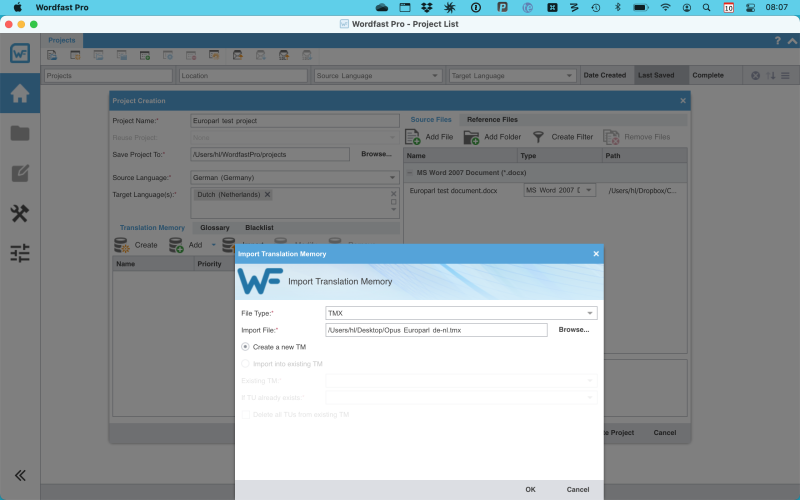
Import took 1.14 h.
CafeTran Espresso 10.9.1:
Creation of a new Total Recall database in CafeTran Espresso's clear and well-structured Dashboard:
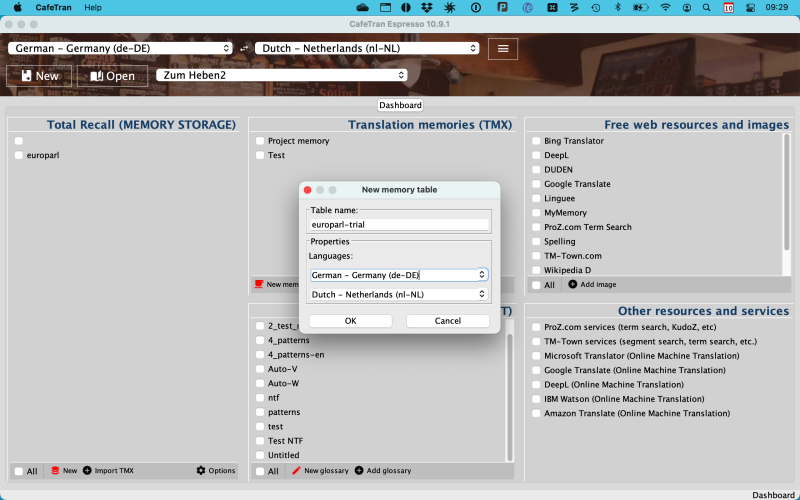
Import of the TMX file into an empty Total Recall database:
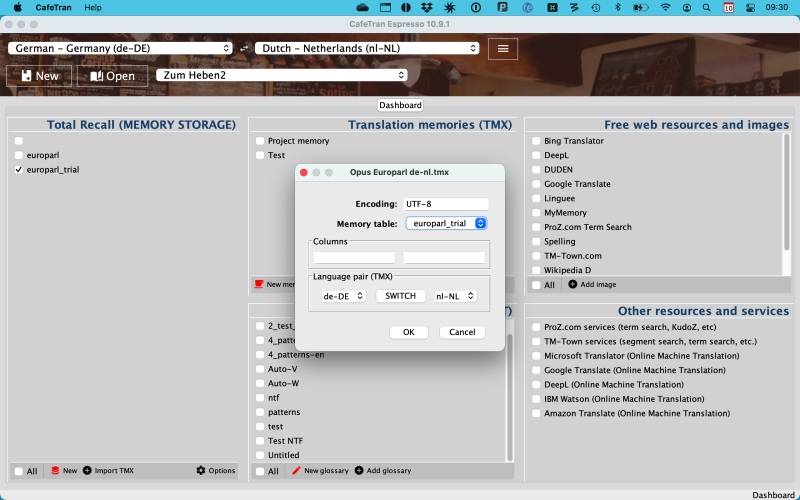
Import took 1.17 h. So the results here are similar.
Step 2: Retrieving Fuzzy Matches
Upon project creation, CafeTran Espresso creates an extract of the Total Recall database, called Total Recall_TM, which is a TMX memory. (The user can control some parameters of the extraction process, but I've used the default settings.) The creation takes place in a separate thread so the user can start translating right away, while the Total Recall_TM memory is populated in the background.
In both CAT tools, concordancing was very fast.
And here are the results of the fuzzy matching:
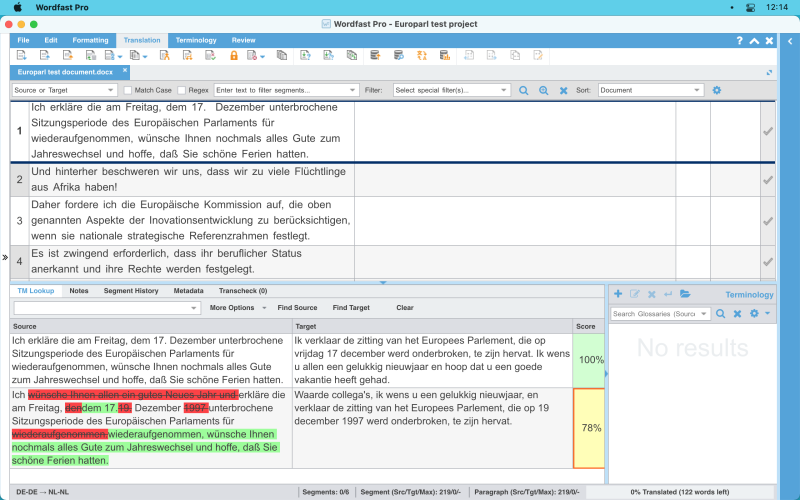
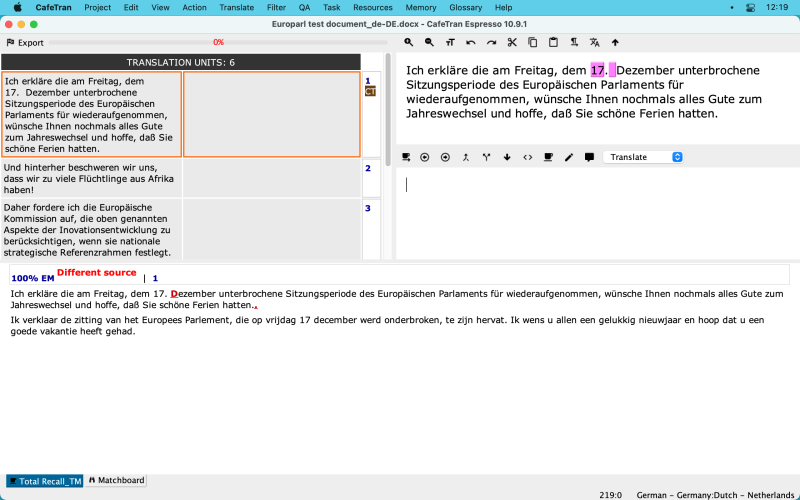

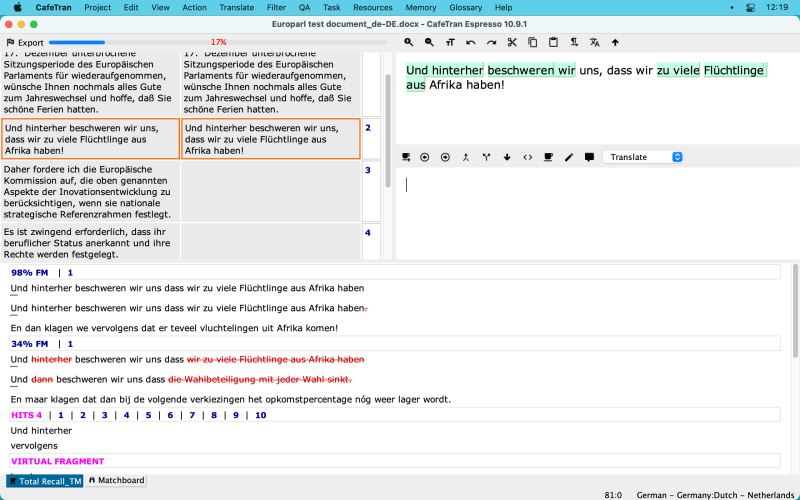

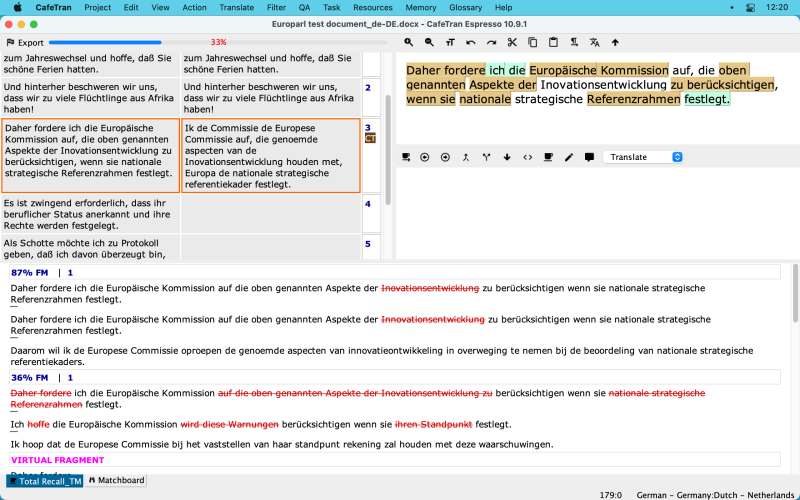
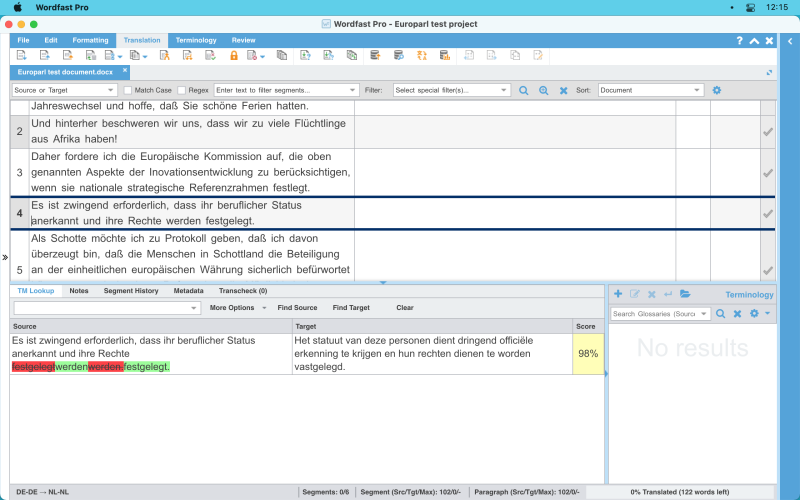
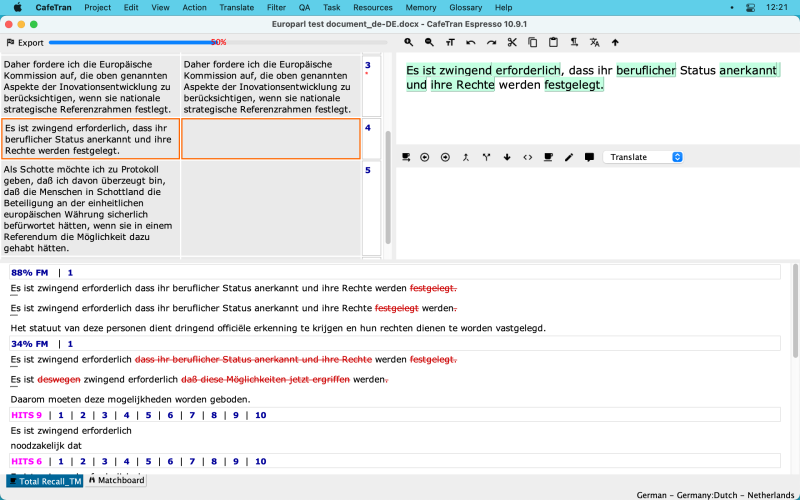
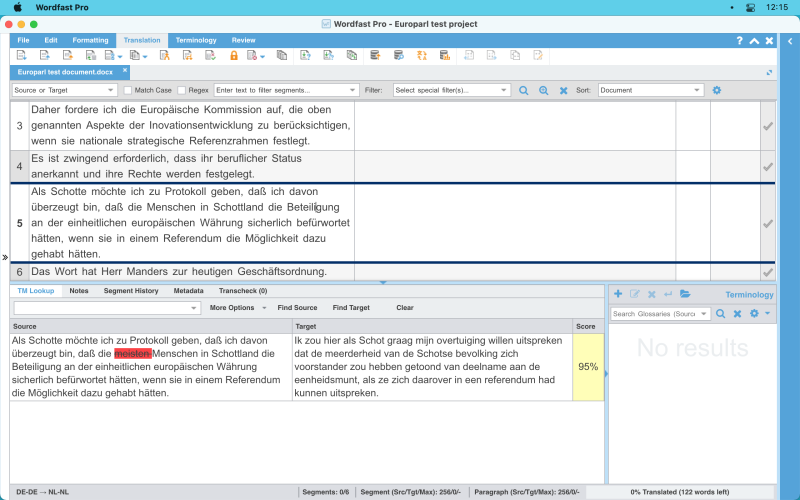
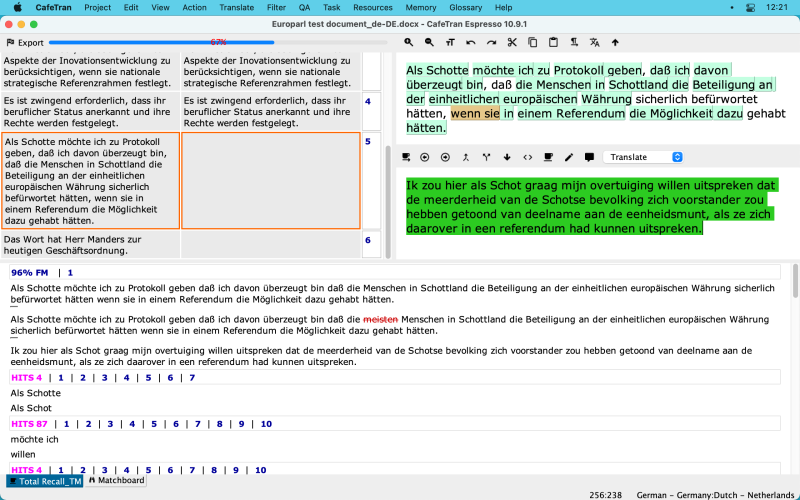
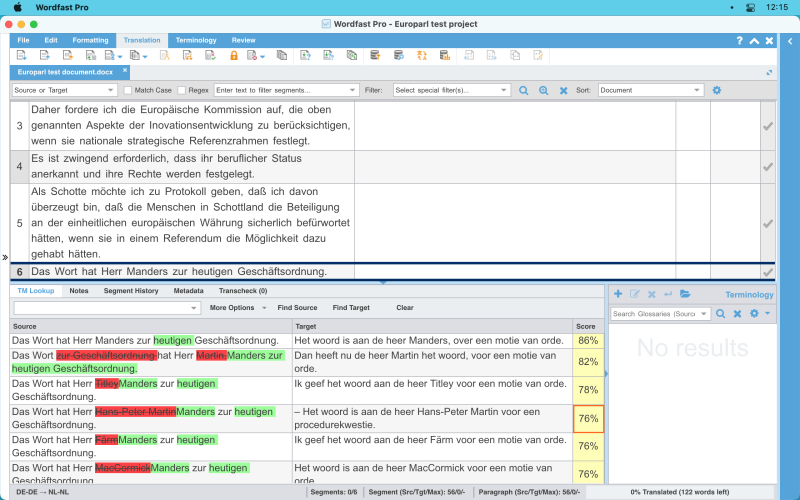
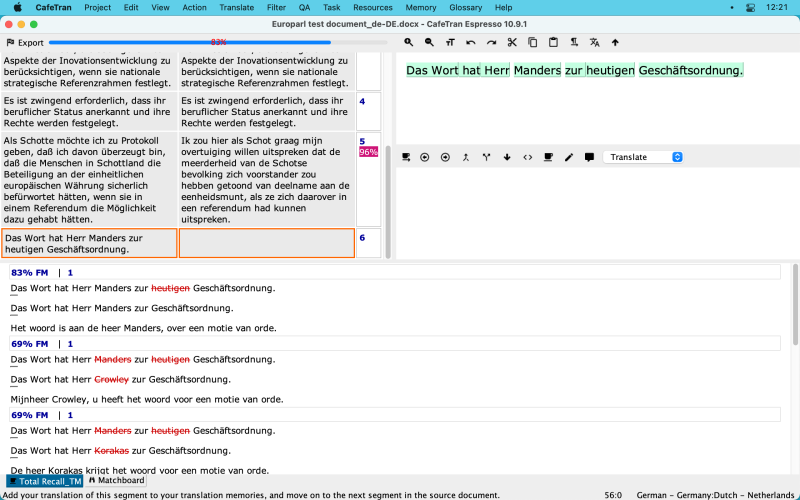
[Edited at 2021-11-10 12:38 GMT]
| | | | Hans Lenting
Netherlands
Member (2006)
German to Dutch
TOPIC STARTER | Fast import and matching | Nov 11, 2021 |
German Dutch Engineering Translation wrote:
CafeTran Espresso:
Import took 1.17 h. So the results here are similar.
Update: It took 10 min. 50 sec. to import those 1899401 TMX units into CafeTran on an MacBook Air M1. Quite impressive!
Further info on setting customer options for Total Recall in CafeTran Espresso:
- In the Dashboard, click the Options button.
- Reduce the value for Recall in context to, say, 500, to get a smaller TM with fuzzy matches.
- Change the Matching type to Fuzzy since you'll be using concordancing (the TM Source button in the blue bar at the top of the GUI) to find hits.

[Edited at 2021-11-11 08:59 GMT]
| | | | | Pages in topic: < [1 2 3] > | To report site rules violations or get help, contact a site moderator: You can also contact site staff by submitting a support request » CafeTran Espresso 10.9.1 versus Wordfast Pro 6.5.0 | CafeTran Espresso | You've never met a CAT tool this clever!
Translate faster & easier, using a sophisticated CAT tool built by a translator / developer.
Accept jobs from clients who use Trados, MemoQ, Wordfast & major CAT tools.
Download and start using CafeTran Espresso -- for free
Buy now! » |
| | Trados Studio 2022 Freelance | The leading translation software used by over 270,000 translators.
Designed with your feedback in mind, Trados Studio 2022 delivers an unrivalled, powerful desktop
and cloud solution, empowering you to work in the most efficient and cost-effective way.
More info » |
|
| | | | X Sign in to your ProZ.com account... | | | | | |