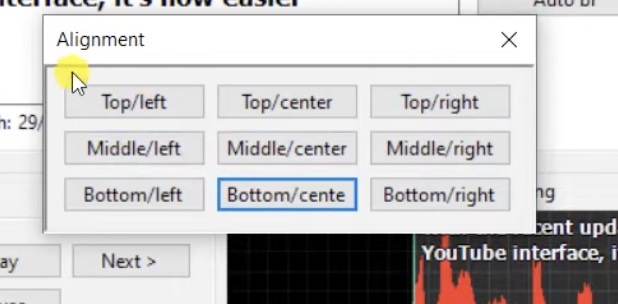position of the subtitles on the screen இழை இடுபவர்: O G V
| |||||||||
|---|---|---|---|---|---|---|---|---|---|
| O G V ஸ்பெயின் உறுப்பினர் (2019) ஃபிரன்ச் - ஸ்பேனிஷ் + ...
| |||||||||
| |||||||||
| Sarper Aman  துருக்கி Local time: 03:17 உறுப்பினர் (2019) ஆங்கிலம் - துர்கிஷ் + ...
| |||||||||
| Stepan Konev  ரஷ்ய கூட்டுறவு Local time: 03:17 ஆங்கிலம் - ருஷ்ஷியன்
| |||||||||
|
|
|||||||||
| Stepan Konev  ரஷ்ய கூட்டுறவு Local time: 03:17 ஆங்கிலம் - ருஷ்ஷியன்
| |||||||||
To report site rules violations or get help, contact a site moderator:
| இந்த மன்றத்துக்கான மட்டுறுத்துனர்கள் | |
| Maya Gorgoshidze | [Call to this topic] |
| Özgür Salman | [Call to this topic] |
| Andriy Bublikov | [Call to this topic] |
You can also contact site staff by submitting a support request »
position of the subtitles on the screen
| |||
| |||